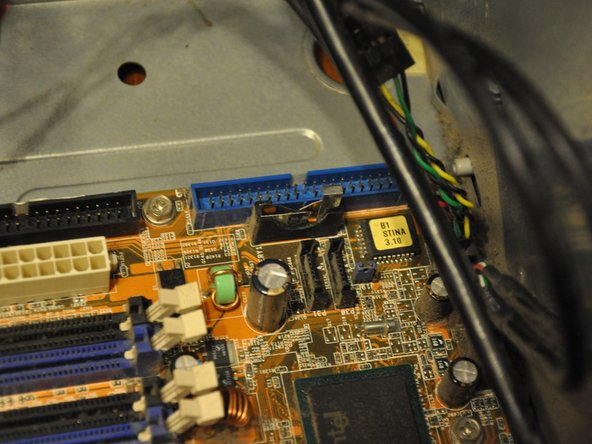HP Media Center 876x CMOS Battery Replacement
ID: 24039
Description: The CMOS battery is the source of the initial...
Steps:
- Remove the two (9 mm) hand screws on the back panel.
- Place the tower on its side.
- Slide the side panel horizontally to detach, and pull upward to remove.
- Identify the CMOS battery.
- Pull battery, in a rolling motion, out of its slot.