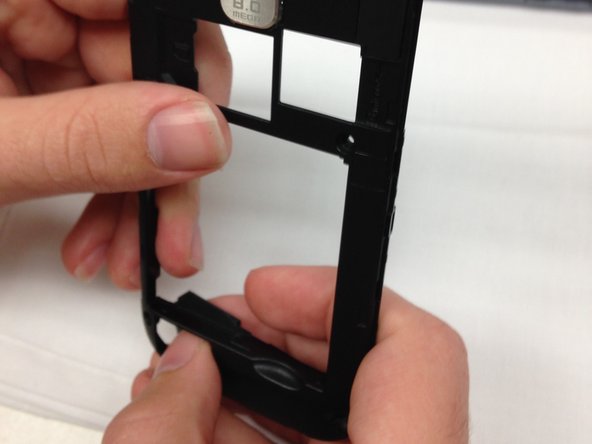Samsung Galaxy S II T989 Speaker Replacement
ID: 24049
Description: The speaker located on the back of the phone is...
Steps:
- To remove the rear cover, locate the tab indicated by the red outline.
- Using your fingernail, gently pry the rear cover.
- The inner plate is held on by six screws that are 1/16 of an inch (1.6 mm).
- Remove the screws with a Philips head precision screwdriver.
- Place all screws someplace that they will not easily be lost, such as a magnetic mat or a plastic bag.
- When removing the inner plate, place device on grounded surface or use anti static wrist band.
- After the screws have been removed, the only thing holding the inner plate in is several plastic tabs built into the frame of the phone.
- Firmly pinch the edge, as shown in the picture, and pull the plate away from the frame.
- If you cannot get a grip on the inner plate, consider using the spudger to pry and lift the plate out.
- The speaker is located in the area located by the red rectangle.
- To remove the speaker hold the frame with one hand then push the speaker out with the other.
- It may take a large amount of force so be careful to hold the frame to prevent it from breaking.