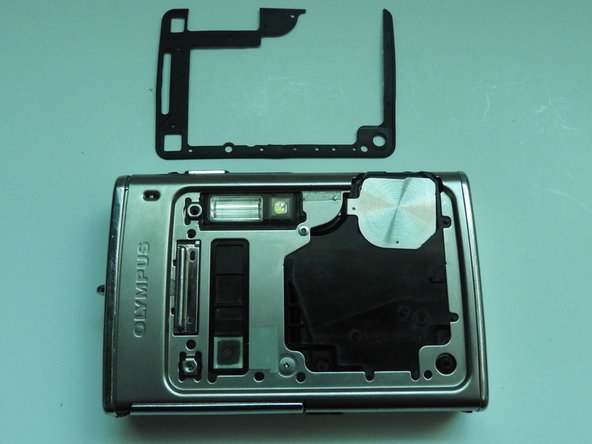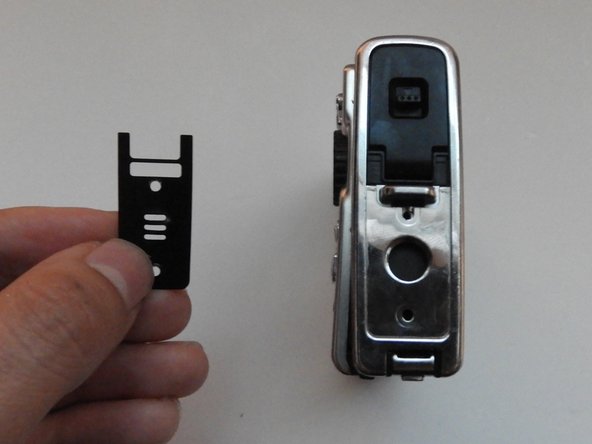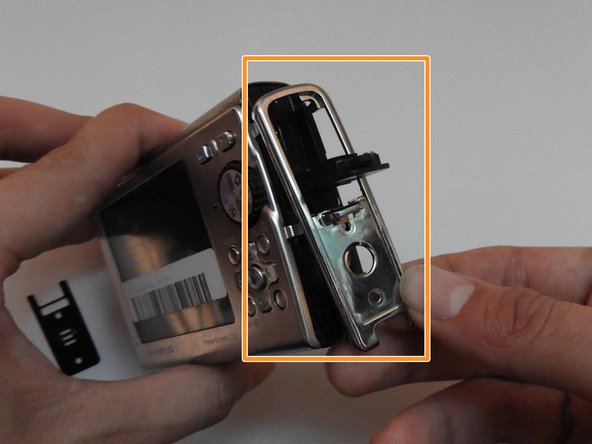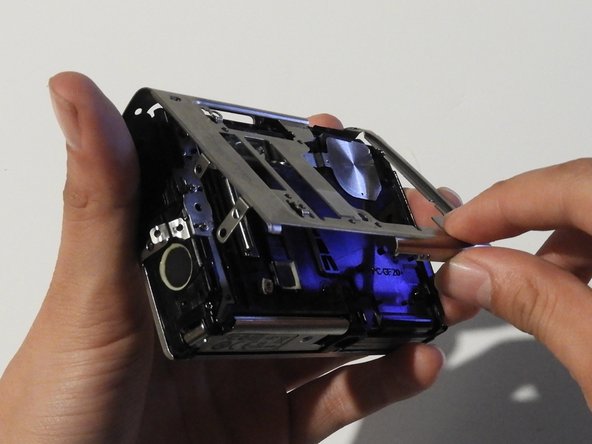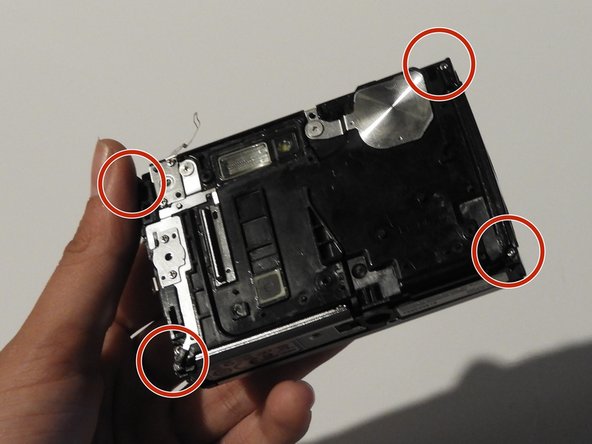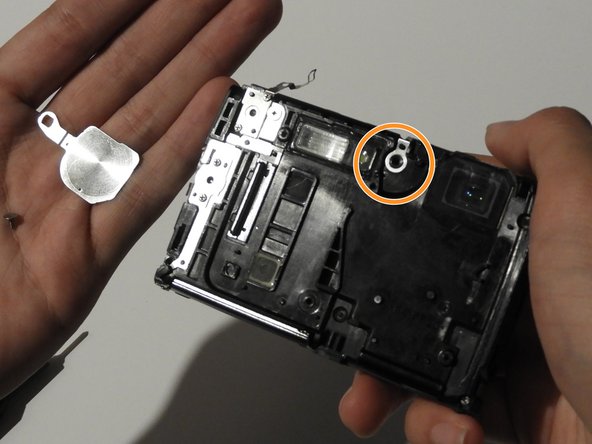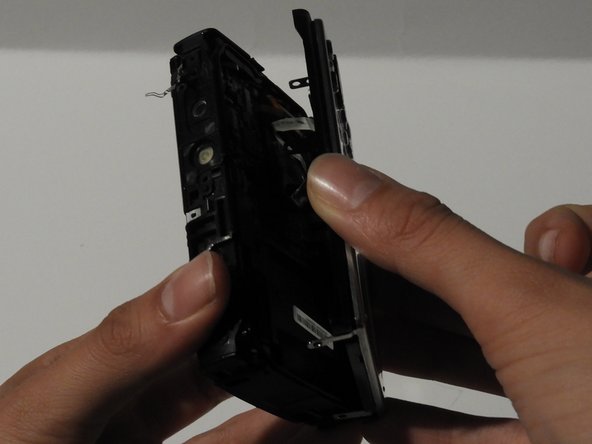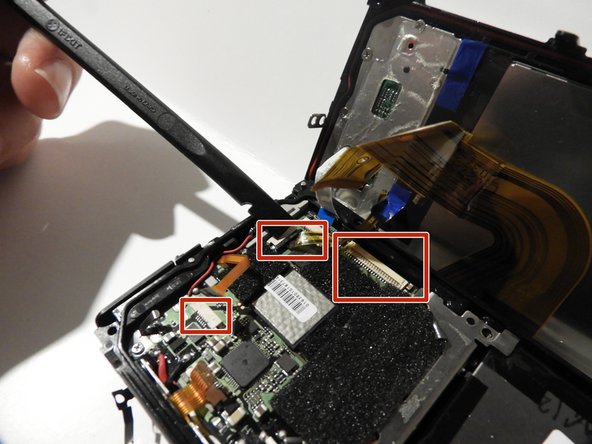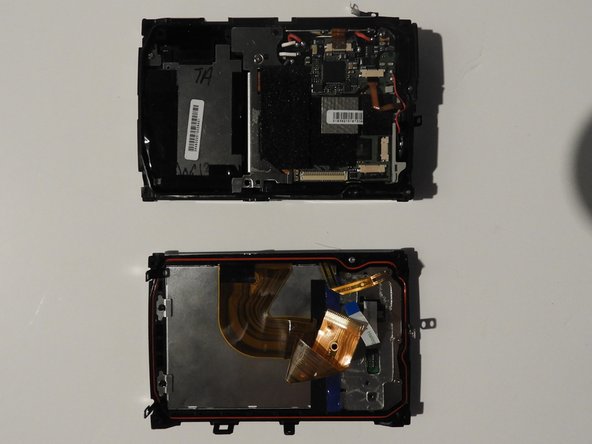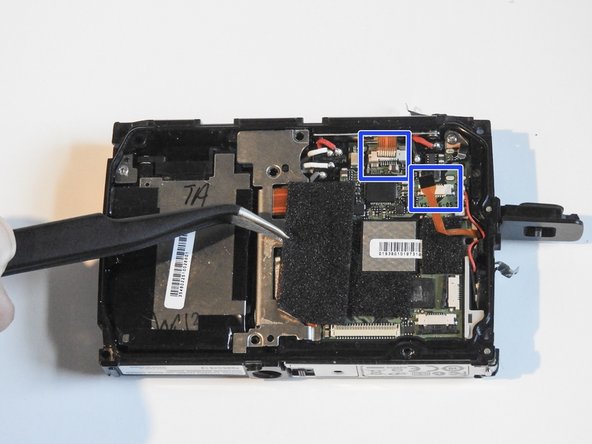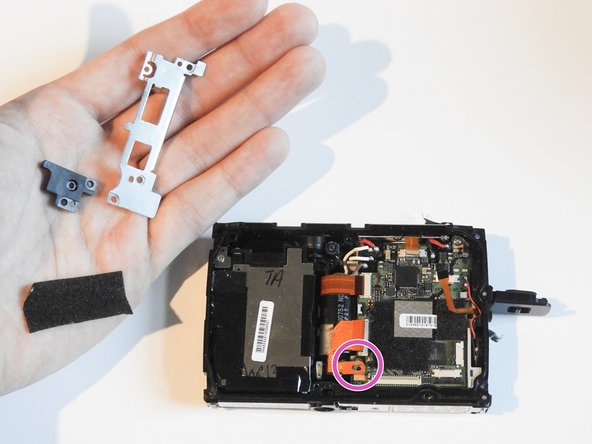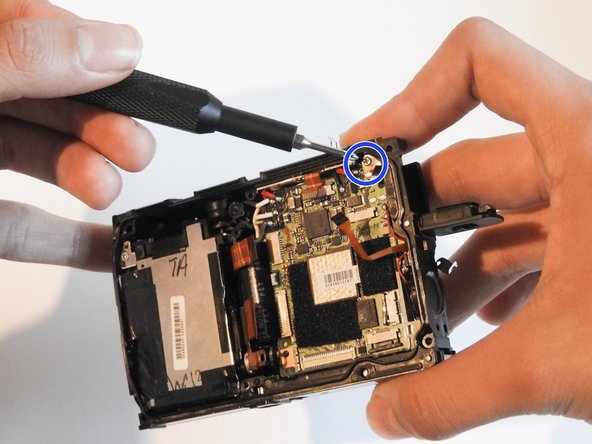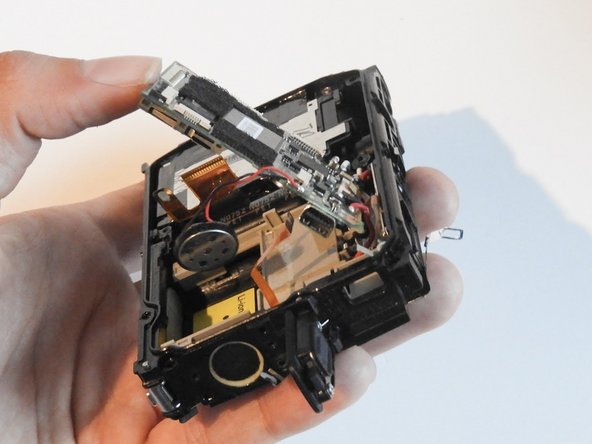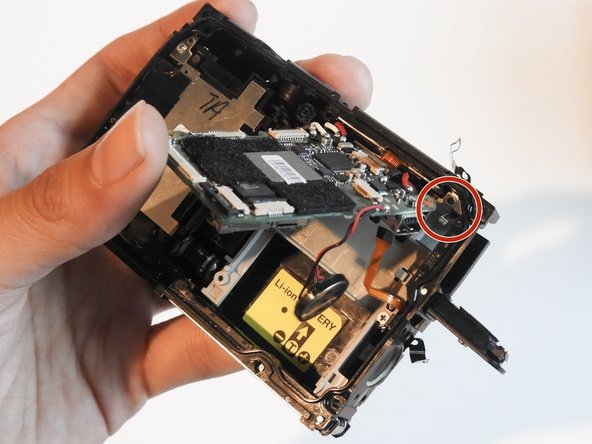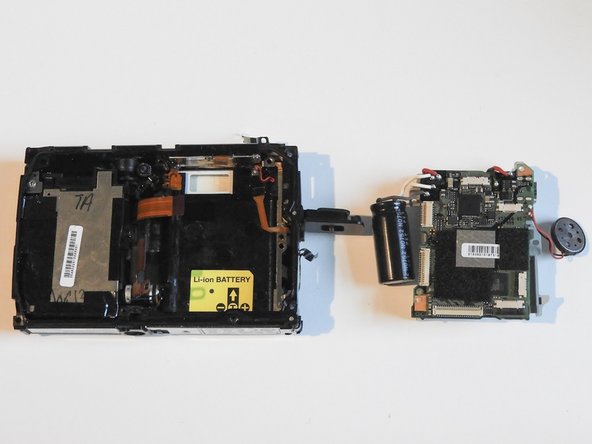Olympus Stylus 1030 SW Motherboard Replacement
ID: 24065
Description:
Steps:
- Using the iFixit Opening Tool, pry off the plastic part of the lens.
- Using the T6 Torx screwdriver, unscrew the three screws.
- Using the Phillips #00 screwdriver, unscrew the three screws.
- Carefully swivel the metal cover out towards you.
- Using tweezers, remove the metal washer.
- Using the tweezers, slowly peel off the plate.
- Using the Phillips #00 screwdriver, unscrew the two screws on the side of the camera.
- On the opposite side, use the Phillips #00 screwdriver to unscrew both screws.
- Take out the speaker plate.
- Open the multi-connector cover and slide off the side panel.
- Using the Phillips #00 screwdriver, unscrew the screw above the speaker.
- On the bottom side of the camera, unscrew the two screws.
- Open the battery compartment cover.
- Use the Phillips #00 screwdriver to unscrew the screw in the battery compartment.
- On the front of the camera, unscrew the two screws shown.
- Gently pull on the side until the camera is separated from the back panel.
- Remove the shutter and power button.
- Use the Phillips #00 screwdriver to unscrew the four screws on the front of the camera.
- Unscrew the shutter using the Phillips #00 screwdriver.
- Release the top holding using a spudger.
- Slowly and carefully separate the front and back of the camera, exposing the electrical ribbons.
- Using the spudger and tweezers if needed, remove the ribbons from the computer chips.
- Remove the 1.0 cm and the 0.8 mm screws.
- Peel off tape and remove ribbons.
- Remove black plastic cover and unscrew the 1.1 cm screw.
- Release ribbons carefully using either tweezers or a spudger.
- Remove the 1.1 cm screw.
- Push A/V port away from you carefully using a spudger.
- Slowly take out the motherboard and the speaker microphone.
- Collect the metal washer plate from the top right corner of the motherboard (now loose).
- With a spudger or finger, slowly take out the battery hinged to the motherboard.
- Be careful not to disconnect the wires by pulling it too hard.
- Take out motherboard.