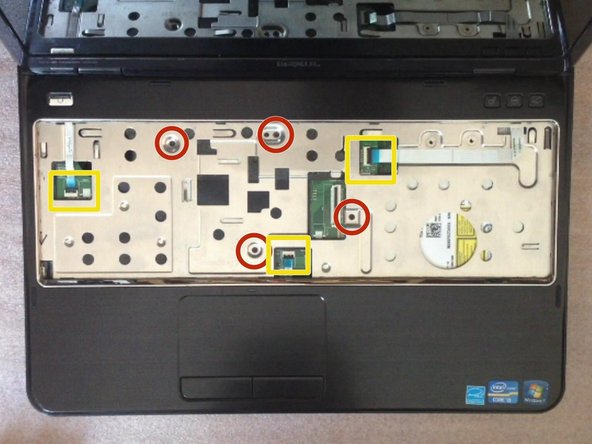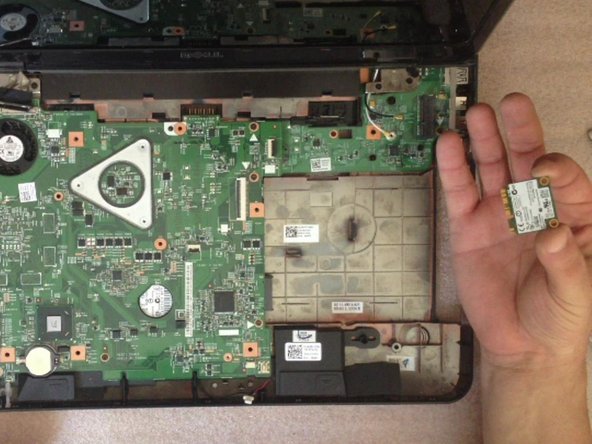Dell Inspiron N5110 - WiFi Half Mini PCI card Replacement
ID: 28197
Description: WiFi & Blue-tooth mini PCI card replacement. To...
Steps:
- Switch off the laptop and remove the battery.
- The keyboard is held by 4x locking clips.
- By using cutter, carefully lift up the one side of the keyboard and start opening the locking clips.
- Disconnect the keyboard cable and remove the keyboard.
- Remove the access door screw and the access door
- Remove the screw securing the optical drive, and remove the optical drive
- Remove all the screws
- Pry the upper plastic casing off of the laptop
- Here is the Wi-Fi card
- Disconnect the antenna cable connectors
- Remove the Wi-Fi card
- .
- Please SUBSCRIBE to my channel ツ