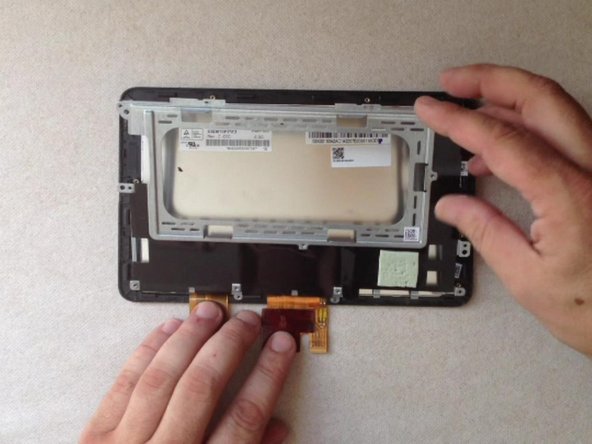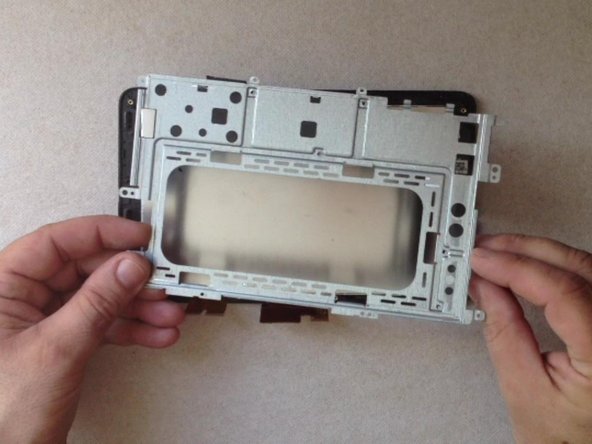Asus Memo Pad ME172V - Touch Screen Replacement
ID: 28423
Description: How to replace broken or not working...
Steps:
- Switch-off the tablet.
- By using a plastic tool open the back / battery cover.
- Disconnect and remove the battery.
- Disconnect the LCD display flex cable.
- Disconnect the touchscreen flex cable.
- Disconnect and remove the loudspeaker.
- Unscrew 10x screws.
- Now you can remove the mother board
- Remove the metal LCD display shield.
- There are many clips holding the LCD panel to the metal frame.
- Use a spudger to loosen the clips holding the LCD display.
- Heat the touch screen.
- Use a cutter only to start detachment the touchscreen. Then continue with a plastic tool.
- After separation the touchscreen from the front bezel, remove the LCD display frame.
- This spare part have a double sided adhesive tape. Otherwise you should place.
- .
- Did you do it successfully?
- .
- Please SUBSCRIBE to my channel ツ