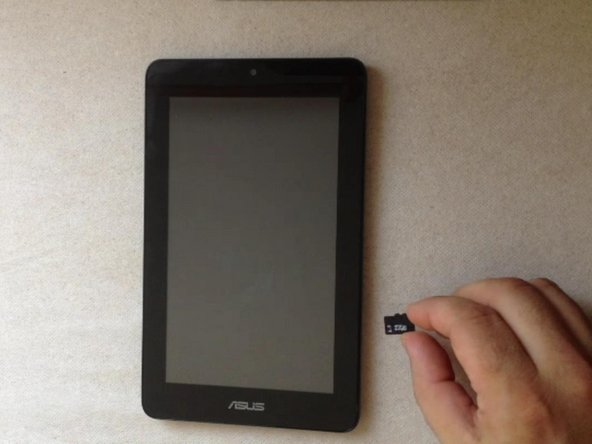Asus Memo Pad ME172V - Factory Reset , Password Removal
ID: 28627
Description: If you forgot your Password, Security PIN,...
Steps:
- First, try to pass the security with the Google account, registered on this tablet.
- If you can't, then go to the next step.
- Switch off the tablet and eject the memory card.
- If you haven't memory card, you can use another, but it must be formatted at FAT32.
- Google "asus memo pad how to reset to factory settings" and find the link to the official ASUS website.
- Dounload "cleandata.zip".
- Direct link to "cleandata.zip"
- Open "cleandata.zip" archive and copy contents to the ROOT directory on the microSD.
- Put the memory card in the tablet and switch on it.
- The tablet will go directly to the Android BSP Installation menu
- In this menu use Volume Up/Down for movement and Power On to confirm.
- Choose "clear user data"
- After a while the tablet will ask you to remove the media (memory card).
- The tablet tablet will restart and restore the system automatically.
- Before installing the micro SD back, erase last copied files.
- .
- Did you do it successfully?
- Please SUBSCRIBE to my channel ツ