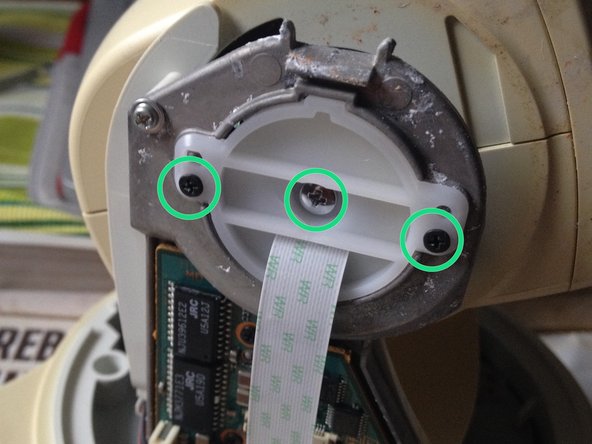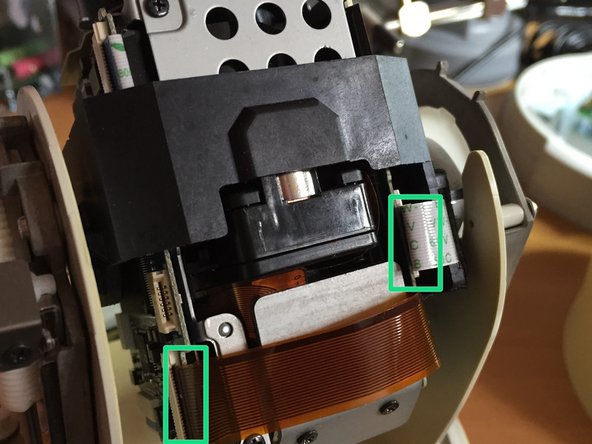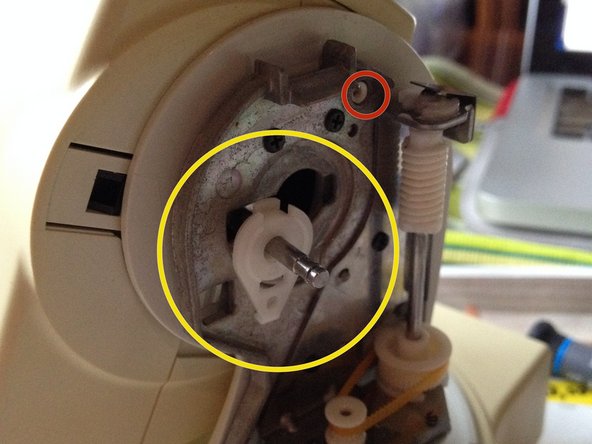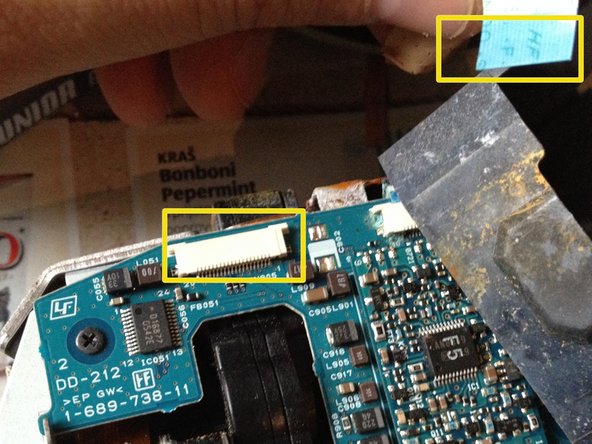Disassembling Axis 214 PTZ Camera
ID: 28824
Description: How to disassemble Axis 214 PTZ camera.
Steps:
- 4 screws
- 7 screws
- Remove (4) Phillips screws.
- Carefully disconnect the ribbon connector.
- Remove (4) Phillips screws.
- If replacing the logic board, remove (2) cables at the connectors.
- At the underside of the logic board, disconnect the connector.
- Gently press back the plastic clip at both sides.
- Remove 2 screws.
- Remove (3) Phillip screws.
- Remove (4) Phillips screws.
- Carefully disconnect ribbon and flex cables.
- Remove (2) Phillip screws.
- Remove (1) protective clip.
- Remove 2 screws one on each side.
- Turn the latch mechanism to the right.
- It is difficult to disassemble.
- Remove (4) recessed screws.
- Disconnect flat Ribbon Cable.