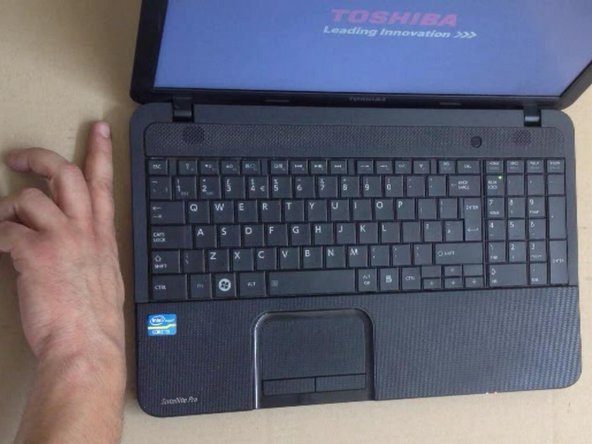Repairing Toshiba Satellite C850 - Cleaning the Cooling / Fan System
ID: 28853
Description: How to disassemble the laptop in case to clean...
Steps:
- Switch-off the laptop and remove the battery.
- To remove the Keyboard you must open 7x locking clips.
- You can use a cutter and a plastic tool.
- Remove the Keyboard.
- Remove the HDD, RAM Memory cover.
- Remove the HDD and the DVD optical drive.
- Unscrew the screws from the upper and the bottom cases.
- With a plastic tool you can separate the bottom case from the laptop.
- Disconnect the CPU fan cable connector.
- Now you have 4x screws on the CPU side and 2x on the fan.
- Separate the fan from the radiator.
- Clean the radiator and the fan. Use a soft brush.
- Put thermal compose to the main CPU and you are ready for assembling.
- After the start-up, check if the fan works.
- .
- Please SUBSCRIBE to my channel ツ