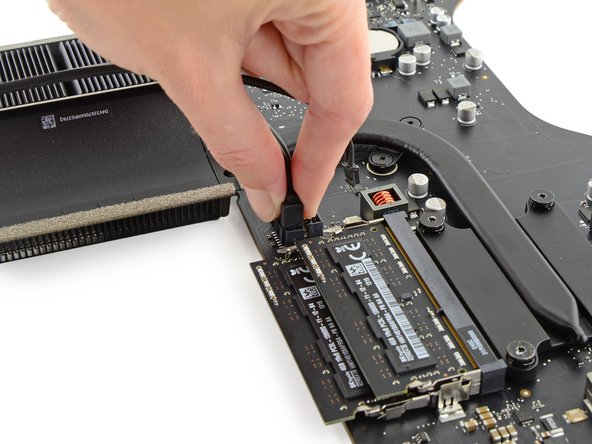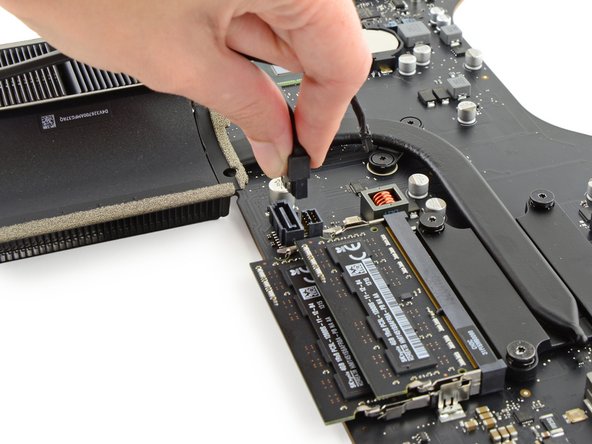iMac Intel 21.5" EMC 2638 SATA Data and Power Cables Replacement
ID: 28990
Description: Prereq only.
Steps:
- Grasp the hard drive power connector and gently pull it out of its socket on the logic board.
- The SATA data connector has a clip that must be pressed to allow removal.
- While pressing on the clip with your thumb, lift and disconnect the SATA data connector from its socket on the logic board.