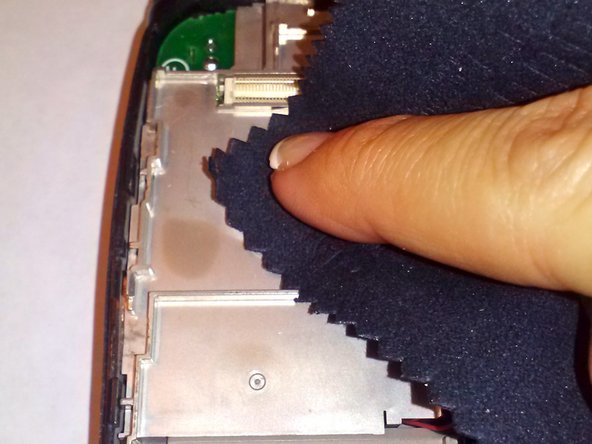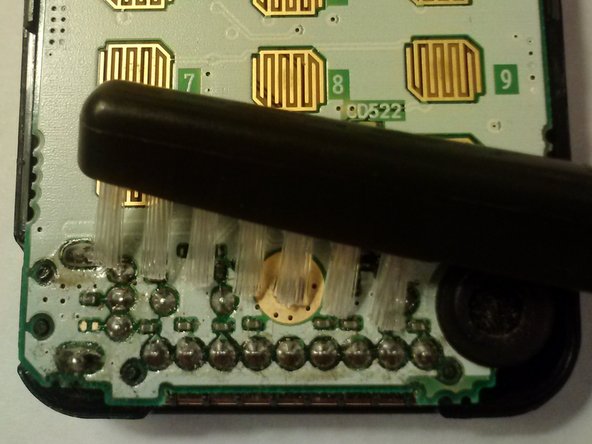How to clean a Audiovox CDM 9000
ID: 31770
Description: The Audiovox was released in December 1998....
Steps:
- Place the device so the screen is facing up.
- Use a spudger tool to pry apart the phone. It may be a little difficult to pry open. Use the flat part of the spudger tool and go all around the phone.
- Using the pointer end of the spudger, go around the phone prying apart the Intel piece.
- Use some tweezers to pull out the little plastic piece with the black and red wires. Now you can completely remove the Intel piece.
- Use a screen and device cleaner to wiping down the device.
- Use screen cleaning spray, and a microfiber type cloth. These will not scratch the screen.
- Use a brush, like a tooth brush.
- Go over the device with the brush to get into the places you cannot reach with your hands/fingers.