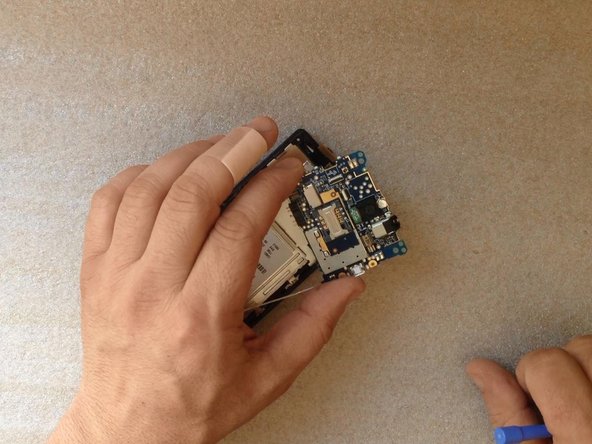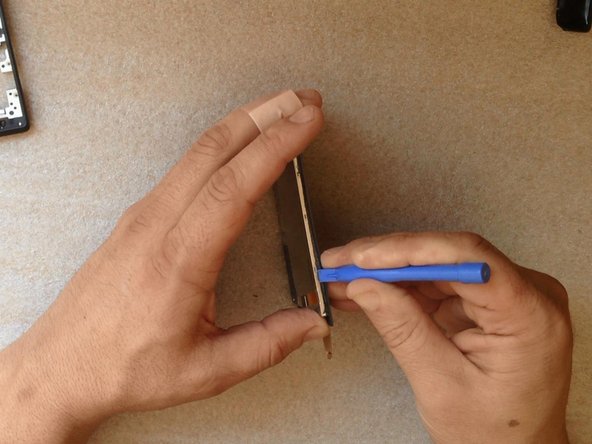Sony Xperia E C1505 C1504 Touch Screen Glass Digitizer Replacement
ID: 31803
Description: How to replace broken Digitizer Glass on Sony...
Steps:
- Switch-off the phone.
- Remove the battery.
- The small bottom bezel is held by 2x locking clips.
- Preferably use plastic tools for disassembling.
- There are 4x silver screws and 3x black screws.
- The rear cover is held by 5x locking clips.
- Two of them, at the bottom side are more hard for unlocking. You can use a screwdriver or other metal tool to unlock them.
- Remove the back cover.
- With a plastic tool disconnect one by one:
- LCD Display flex cable
- Touchscreen flex cable
- Menu Buttons Board flex cable
- Coaxial Wire Antenna cable
- Carefully remove the main board.
- Disconnect the other side of the flex cable and remove the Home Buttons board.
- Unstick the camera button.
- The touch screen is stuck to the frame with double side adhesive tape.
- By using plastic tools gently start separating.
- At the bottom is glued on firmly because the bonded surface is larger.
- Use a hot air to make separating more easy and safety.
- With a plastic tool, carefully separate the LCD display from the touch screen.
- Clear the touchscreen from the old adhesive tape.
- Install the new LCD into the frame and put adhesive tape.
- Be careful not to cover the holes (for the speaker, menu buttons etc.). Install the Touchscreen.
- To reassemble your device, follow these instructions in reverse order.
- .
- Did you do it successfully?
- Please SUBSCRIBE to my channel ツ