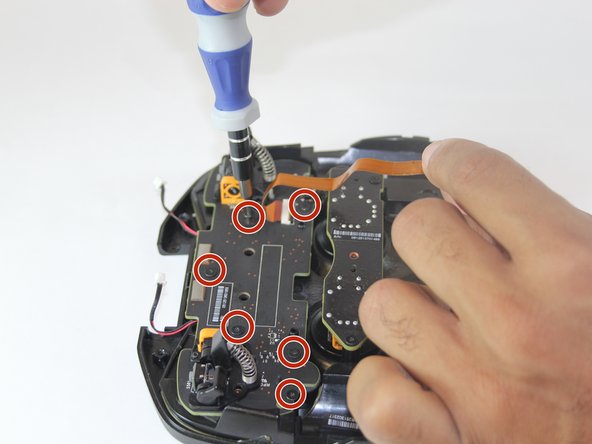Nvidia Shield Controller Buttons Replacement
ID: 31902
Description: This guide help you replace your Nvidia Shield...
Steps:
- Remove the seven 6.4mm T5 Torx screws from the back panel.
- Use the spudger to separate the front and back panels.
- The green grill is not screwed in so it can be pulled right out.
- Remove the six 6.5mm T5 Torx screws.
- Disconnect the power wires.
- Peel back the copper tape and disconnect the black and white wires.
- Pull the battery apparatus out once all cables are removed.
- Remove seven 6.5 mm T5 torx screws from the button board.
- Refer to the second image as some screws are not visible in the first image. One of these screws is covered by the orange ribbon.
- Remove the button board.