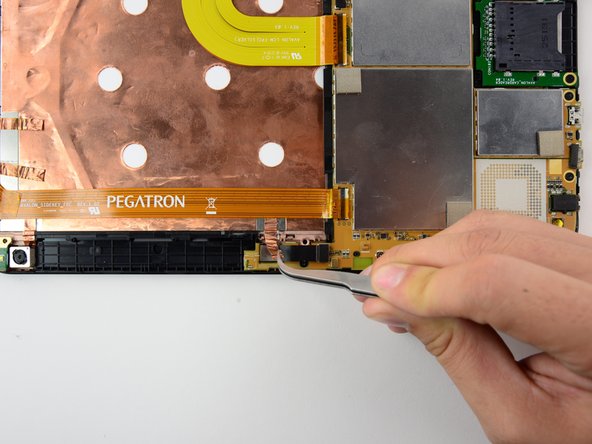Toshiba Excite 10 AT300 Front-Facing Camera Replacement
ID: 31920
Description: If the front facing camera on your Toshiba...
Steps:
- Remove the SD card from the SD card slot.
- Use the opening tool to separate the front and rear panels by slipping the tool underneath the screen edge and sliding it around the entire device.
- Make sure you unclip all of the clips on the back panel, or pulling it off will be difficult and may damage the tablet.
- Remove the speaker cable from its socket by gripping both sides of the white connector piece with tweezers and pulling straight out.
- Be careful not to rip the wires out of the white connector piece.
- Using a #00 Phillips screwdriver, remove the following screws:
- Five 3mm Phillips #00 screws
- Gently lift the battery, pulling away from the tab holding it in place at the bottom.
- While holding the battery up, use a pair of tweezers to remove the battery cable from its connector.
- Using tweezers, pull the copper foil up from the back of the camera. It should peel up easily.
- Warning: Be careful to avoid ripping the foil.
- Carefully remove the ribbon cable from the housing by pulling gently upwards on the sides of the cable housing. The cable should come straight up off of its housing.