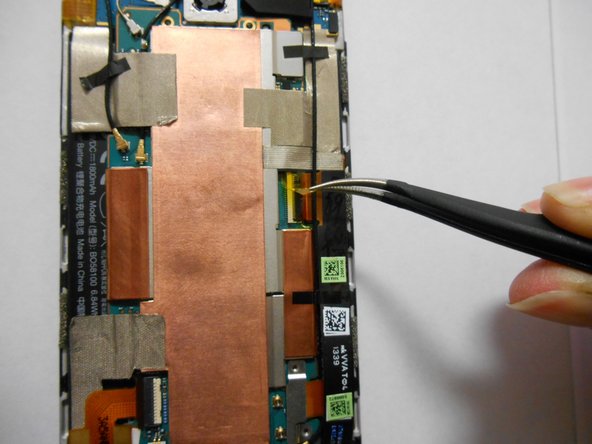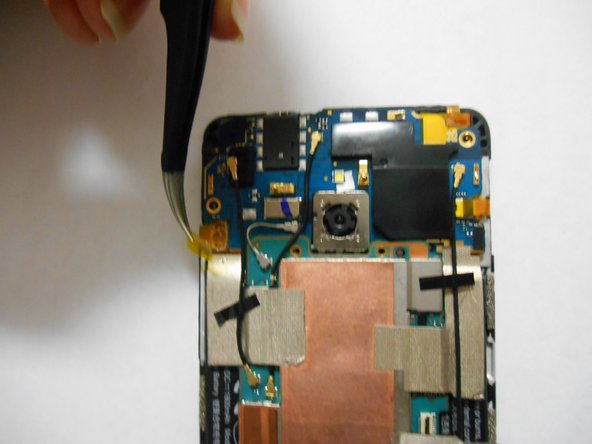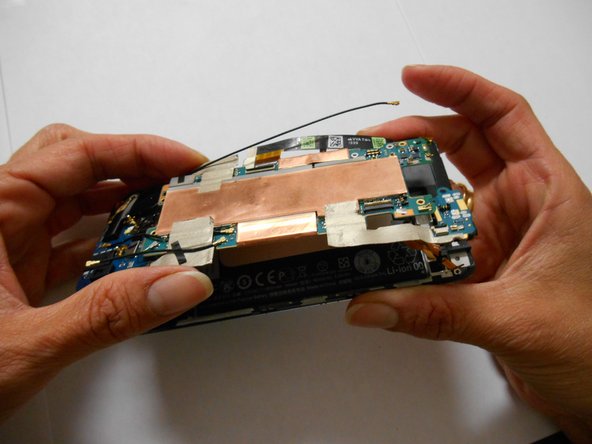HTC One Mini Motherboard Replacement
ID: 31930
Description: Follow the instructions in this guide to remove...
Steps:
- Use an iOpener or hair dryer to apply heat to the lower speaker grille, in order to soften the adhesive underneath.
- Slide a thin pry tool underneath the lower speaker cover and slide it across to separate the adhesive underneath.
- Remove the lower speaker cover.
- Remove the screw under the speaker cover using a T6 Torx screwdriver.
- Slide a thin guitar pick or pry tool between the edge of the display and the rear case, near the bottom of the phone.
- Carefully work your way up each side of the display and separate the rear case. There are three clips on each side.
- Remove the rear case from the phone.
- Remove the two Phillips screws securing the battery connector.
- Disconnect the battery by prying the metal cover straight up.
- Remove two Phillips screws.
- The screw on the upper right corner secures a tiny golden washer. Remove this washer.
- Remove the two small black Phillips screws.
- Remove two more Phillips screws.
- Use tweezers to remove the yellow tape covering the flex cable connectors (total of five).
- Carefully disconnect the flex cables at the points where you removed the yellow tape in the previous steps.
- To disconnect, flip up the small latch on each connector, opposite its cable, and then gently pull the cable free.
- Peel off the silver strip with your tweezers.
- Using your hands, detach the black strip from the board without removing it.
- Detach carefully with your tweezers the volume buttons.
- Detach the power button with your tweezers.
- Identify the screw behind the cable.
- Remove the screw using a Phillips screwdriver.
- Lift the motherboard, but don't try to remove it completely yet.
- Handle the board only by the edges.
- Using your tweezers, remove the black square located in the power button.
- Remove the motherboard completely.