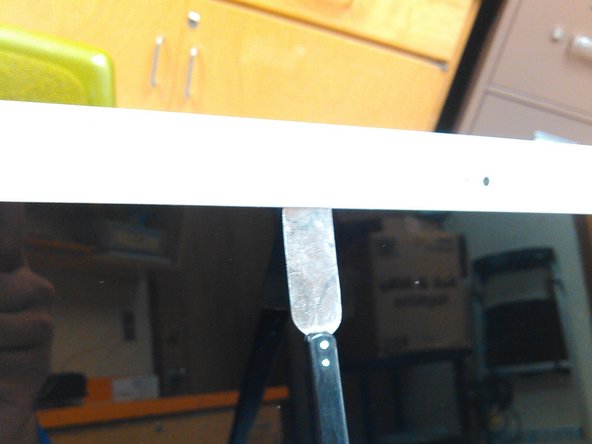HP Chromebook 14 LCD Screen Replacement
ID: 31936
Description: Replace a cracked or faulty display on your HP...
Steps:
- Pry up the nylon covers at the lower left and right of the display to reveal two Phillips head screws.
- Remove the two screws.
- Be careful when prying not to damage the bezel.
- Use a spudger or other pry tool to pry up the bezel from all sides.
- Once all the clips are free, pull the bezel from the bottom.
- Remove the four screws securing the display panel.
- Let the display panel rest on the keyboard.
- The highlighted area is taped to the back of the display panel. Pry up to free it.
- Be careful not to damage the connector—pull it back gently to disconnect.