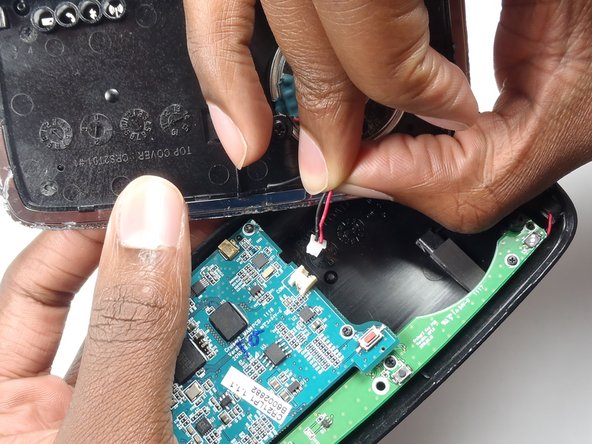Jabra CRUISER2 Speaker Replacement
ID: 31950
Description: Without the speaker, the speakerphone would be...
Steps:
- Use the iOpener tool to unglue the adhesive of the device. The link to the iOpener instructions are listed below.
- iOpener Instructions
- Place the flat head of the bigger plastic opening tool in between the front plate and back plate.
- Pull the tool toward the back of the device to pry it open.
- Repeat this process over all edges of the device.
- Open up the device by pulling the front plate straight up from the back plate.
- Carefully unplug the red and black wires that run from the speaker to the motherboard by detaching the white connecting piece.
- Using the PH000, unscrew the two 5.5mm screws attaching the speaker to the front plate.
- The screwdriver sizes are located on the sides of their heads.
- Gently pull the black and red wires away from the back plate to remove the speaker.
- Carefully pull the wires away from the speaker, detaching them from the adhesive, while keeping the ends intact.