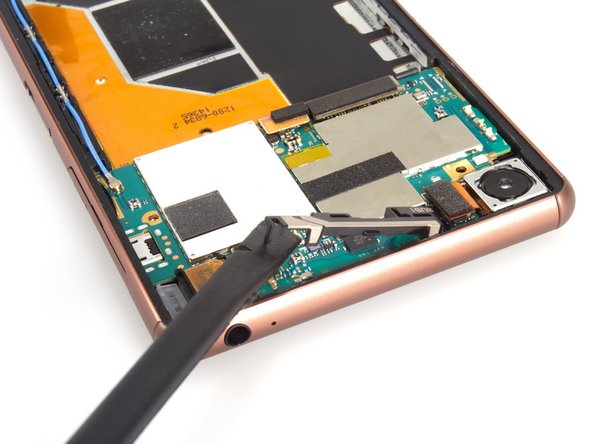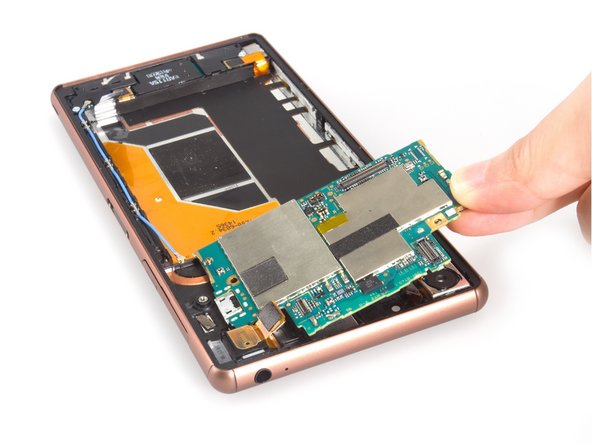Sony Xperia Z3 Dual Front Camera Replacement
ID: 31970
Description: This is the replacement guide for Sony Xperia...
Steps:
- Power off the phone and remove two SIM card trays before replacement.
- Heat to soften back cover adhesive sticker.
- Use suction cup to open a gap and insert into the guitar pick. Slide the guitar pick to cut the sticker.
- Remove back cover carefully and avoid cracking the glass.
- Remove battery or not is optional. Remove it makes the replacement convenient while keep it also will not block the replacement.
- Remove screws at first.
- Remove three pieces of securing bracket.
- Release all the connectors connecting with motherboard.
- Pry the motherboard up from left side and remove it. The motherboard is hold tightly by some hidden keys, so you should be very careful.
- Release the connector and pull out the flex at first, please be careful as you can.
- Remove the front camera finally.