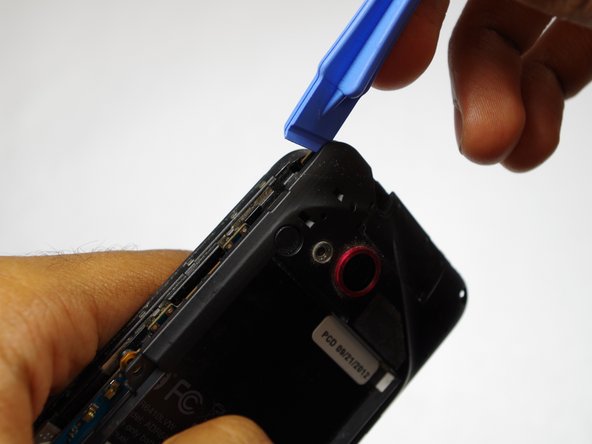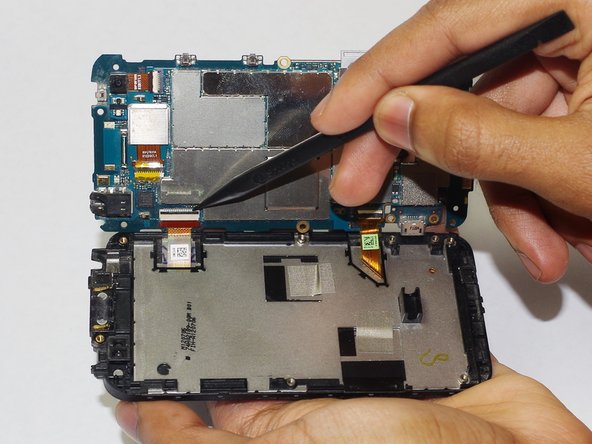HTC Droid Incredible 4G LTE Display Assembly Replacement
ID: 32028
Description: With this phone, the LCD and digitizer are...
Steps:
- Use the plastic opening tool to pry off back cover by inserting opening tool in the space indicated and pushing down on the handle of the tool.
- Remove the battery after taking off the cover.
- Remove eight 4mm and one 5mm Torx screws.
- Use a prying tool to pry off the midframe.
- Remove the 4mm Torx screw holding the charging port to the phone.
- Remove the silver bracket holding the charging port in place.
- Use a prying tool to remove the charging port as shown.
- Pry off and remove the back cover
- Remove the 4mm Torx screw.
- Remove tabs holding the motherboard to the phone.