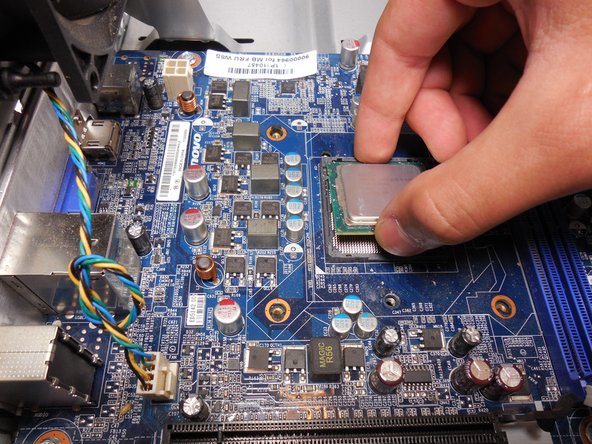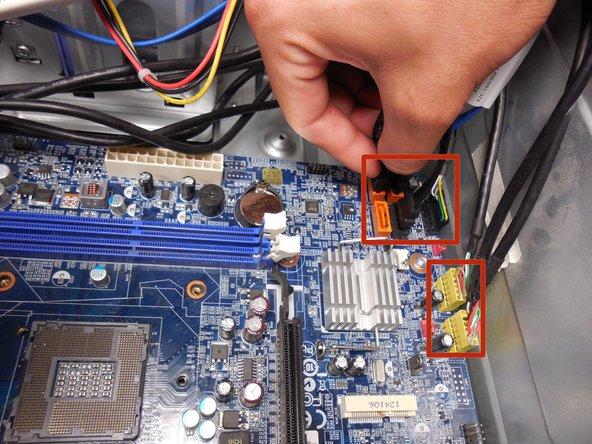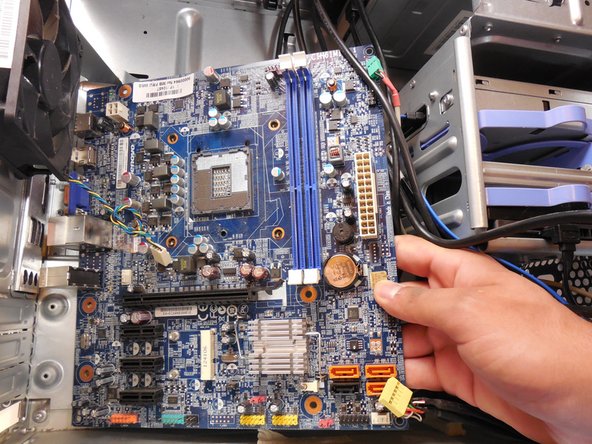Lenovo IdeaCentre K410 Motherboard Replacement
ID: 32031
Description:
Steps:
- Lay the computer down on its side as shown.
- Remove the two 14mm screws shown. The screws are loose enough to unscrew with your hands.
- Gently slide the side panel straight back and remove from the computer.
- With your hands remove the 14mm screw that holds the cover on the back panel.
- Gently pull the flap back to expose the expansion card retaining screw.
- Use the Phillips #2 to remove the 8mm screw that holds the USB 3.0 Expansion Card in place.
- With moderate force, pull straight up on the expansion card to remove it from the computer.
- Push down on the white clips on both sides of the memory module to release it.
- Gently pull up on the memory module to remove it from the unit.
- Using the Phillips #00 Precision screwdriver, unscrew the four 12mm screws that hold the fan in place.
- Be careful not to strip the screws.
- Unplug the fan from the motherboard by gently pulling out the single plug. Then lift the fan up and out of the computer.
- Loosen the four screws that hold the heat sink in place using a Phillips #2 screwdriver.
- The screws do not come all the way out of the heat sink
- Pull the heat sink straight up to remove it.
- Remove the 2 8mm screws holding the CPU cover using a Torx #20 screwdriver.
- Remove the 11 mm screw using a Torx #20 screwdriver.
- Remove the cover and remove the CPU by gently pulling upward.
- Unplug all cords attached to the motherboard.
- The largest connection requires a significant amount of force to be removed.
- Remove all 6 8mm screws attaching the motherboard to the base of the tower using a Phillips #2 screwdriver.
- Gently pull the motherboard from the unit.