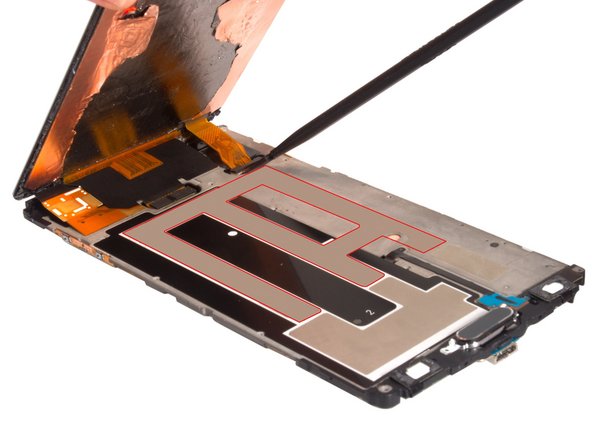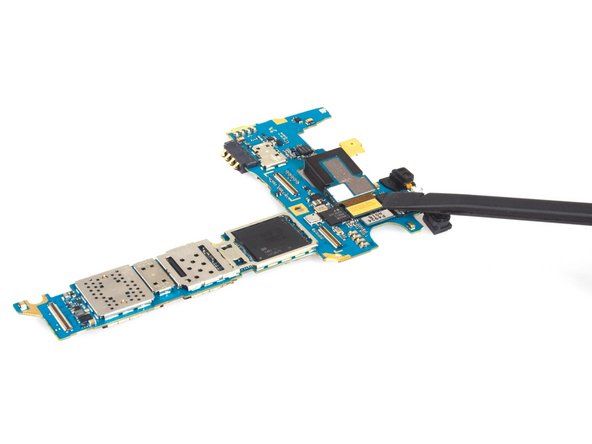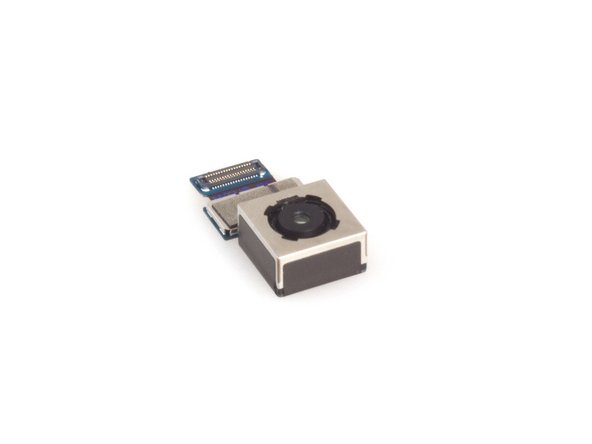Samsung Galaxy Note 4 Rear Facing Camera Replacement
ID: 35148
Description: Use this guide to replace the rear-facing...
Steps:
- Take away the back cover and battery easily. Don't forget to remove SIM card and S Pen.
- Remove all 16 screws together on the back.
- Cut LCD screen sticker, loosen clasps around battery slot and push the whole front assembly out from middle housing.
- We can see the motherboard now and the rear camera is connected by a connector on the back of motherboard. So we have to remove motherboard before removing rear camera.
- Before removing motherboard, we have to remove LCD screen. You can see more details on Samsung Galaxy Note 4 LCD screen replacement.
- If just removing the rear camera it is not necessary to remove the LCD from the assembly. simply unscrew the one screw located on the left side of the motherboard and disconnect flex cables with a plastic spudger, keeping in mind the two connections underneath the board where the LCD connects. You run less risk of damage to the display this way.
- Release connectors which connecting with motherboard.
- Remove the screws, you can remove the top one only. Pry up and release USB board connector on the back.
- Finally, remove motherboard.
- Release rear camera connector and remove it.