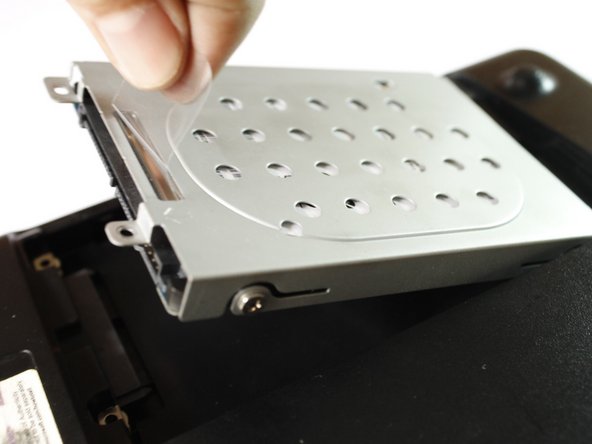Hard Disk Drive / Solid State Drive Replacement
ID: 35208
Description:
Steps:
- Remove all wires then flip the laptop
- Remove the battery
- Remove the screws.
- Slide the HD cover outward then lift.
- Remove the screws.
- Slide to where the arrow points to unlock the HD.
- Hold it at the side. Never touch the circuits.
- Remove the 4 screws at the side and remove the HDD/SSD