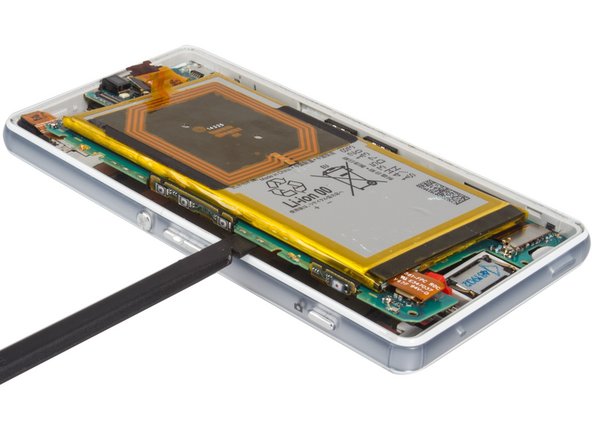Sony Xperia Z3 Compact Main Flex Replacement
ID: 35711
Description: Remove the main flex cable from the Sony Xperia...
Steps:
- First, heat up.
- And then place the suction cup and pull to open a gap. Insert into the guitar pick to cut the adhesive sticker under the back cover.
- Finally, remove the back cover.
- Disconnect the NFC antenna.
- Unscrew the screws holding the black midframe in place.
- Remove back frame.
- Disconnect the battery flex cable.
- Remove rear camera bracket.
- Release connector, but take care not to damage the electronic components next to the connector. It is best to access the connector from the bottom (battery side), and not from the side as the picture shows.
- Remove rear camera.
- Release connectors and screw.
- Remove motherboard.
- Remove main flex.