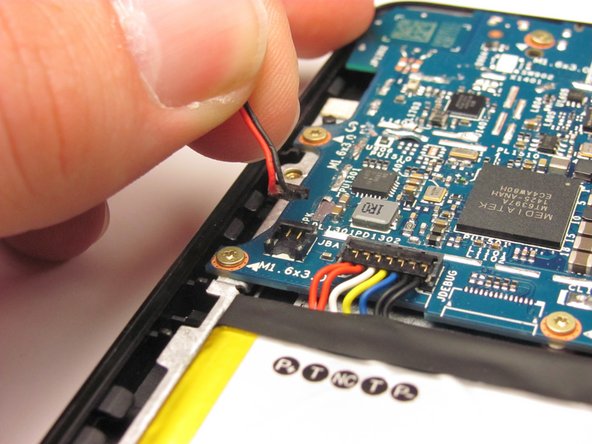Kindle Fire HD 6 Speaker Replacement
ID: 35879
Description: This guide shows how to remove the speaker from...
Steps:
- Place the device face down on a clean cloth or another smooth surface.
- In the following steps, you will need to apply some force to your device. If your device is on a rough surface, you may scratch the screen.
- Insert the plastic opening tool between the device’s front and back panels. You might need to wiggle the tool up and down to wedge it in the gap.
- Maneuver the tool around the device until the back unclips from the front panel.
- Carefully separate the back panel from the rest of the device internals.
- Unscrew the two 3.5mm T5 Torx screws at the base of the speaker.
- Unclip the speaker wire that runs up the side of the battery and clips into the motherboard next to the battery connector. Gently pull it straight up.
- Lift the speaker out of the device.