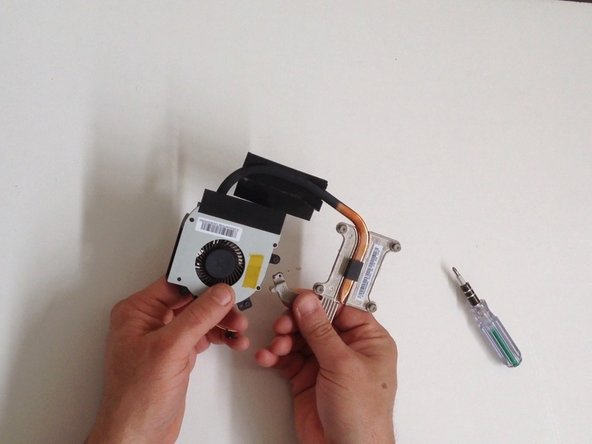Lenovo ThinkPad Edge E530, E530c Processor / CPU Replacement
ID: 35890
Description: Lenovo ThinkPad Edge E530, E530c - how to...
Steps:
- Switch-off the Laptop and remove the battery.
- The HDD/Memory Cover is held by 3x Phillips screws. Remove them.
- Remove the Cover.
- Disconnect the Fan cable.
- Remove the 2x screws from the Fan module.
- Unscrew 4x screws around the processor.
- Carefully lift the Cooling System.
- Use a lint-free cloth and isopropyl alcohol to clean the old thermal compound.
- If the thermal compound is solidified, you can use a flat end of any plastic tool to scrape it off.
- Separate the Fan from the Heat-sink.
- Use a soft anti static brush and clean the Heat-sink on the inside.
- Before installing a new Cooling System or reinstalling the old one, you must clean the processor from the old thermal compound and put a new one.
- Clean the old thermal compound. Use a lint-free cloth and isopropyl alcohol to clean the old thermal compound.
- If the thermal compound is solidified, you can use a flat end of any plastic tool to scrape it off.
- To remove the Processor, turn the CPU socket screw 90 degrees to open the socket.
- Lift the Processor from the socket.
- Be careful to lift straight up without bending the CPU pins.
- Before you place the new Processor, be sure the socket screw is in the open position.
- Delicately place the Processor into the socket.
- Close the socket with the socket screw.
- Put thermal compound on the processor surface and carefully install back the Cooling system.