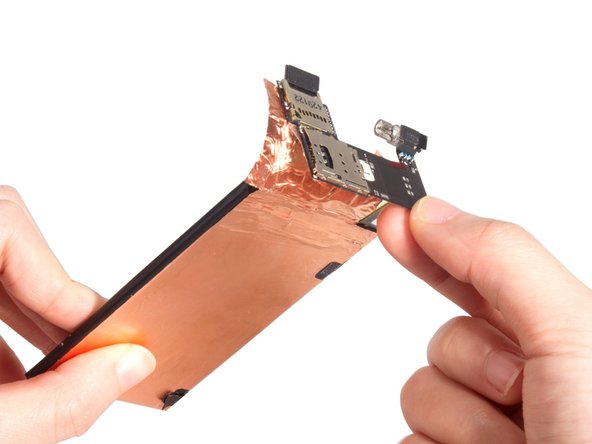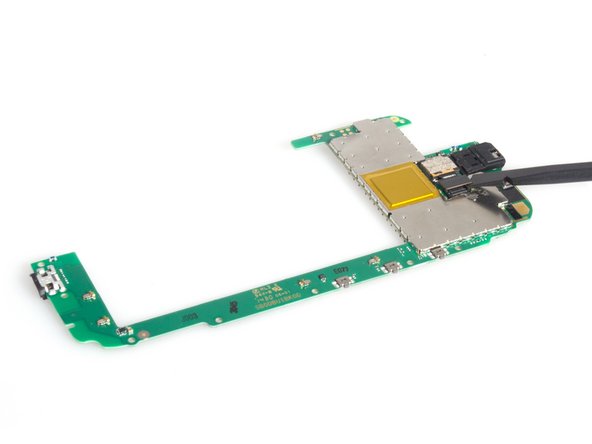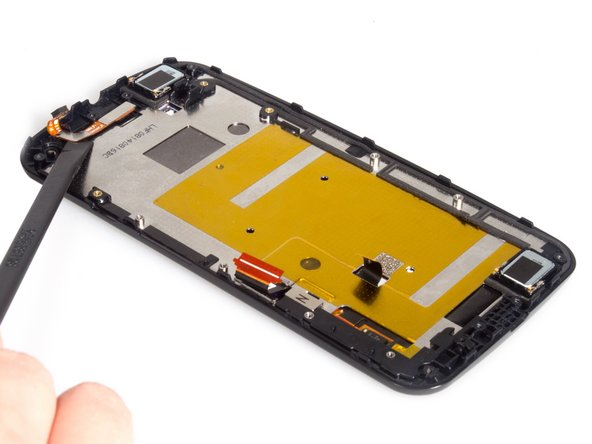Motorola Moto G 2nd Generation Teardown
ID: 35956
Description:
Steps:
- Remove back cover. It's easy, no adhesive and no screws.
- Twist off all 14 screws together and remove the back frame easily. But the screws feature different lengths, you'd better remember their positions.
- Take away the volume button and power button.
- Release SIM&SD card reader connector and battery connector. And get the vibrator motor free from adhesive.
- Loosen the platinum foil under SIM & SD card reader from plate. And then drag the stickers out which fix the battery.
- At that time, remove the battery with SIM & SD card reader assembly together.
- Separate battery and SIM & SD card reader assembly.
- Release LCD screen connector from motherboard.
- Release sensor flex connector and front camera connector respectively.
- Remove screws on the motherboard and the motherboard can be removed easily.
- Remove rear camera.
- Remove front camera and sensor cable.
- Remove earpiece and loudspeaker.
- Done.