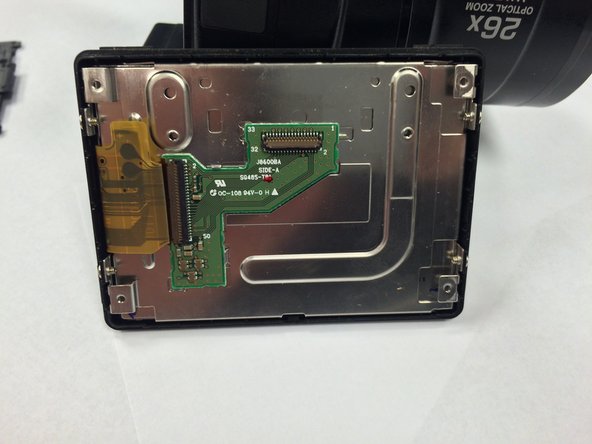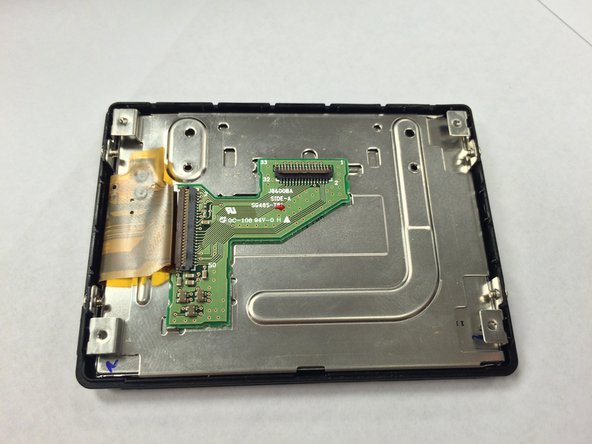Nikon Coolpix P100 Display Screen Replacement
ID: 35982
Description:
Steps:
- Flip the camera upside down so that the side with the serial number is face up.
- Pull back the display panel. Orient the panel so that you are able to view the back of it.
- Remove the two screws closest to the piece connecting the panel to the camera with a Phillips #1 screwdriver.
- Remove the cover that was unscrewed in the last step.
- Remove the remaining four screws on the outermost corners of the panel using a Phillips #1 screwdriver.
- Use a plastic opening tool to pry open the back panel of the display screen.
- Carefully unhook the ribbon that attaches the panel to the camera.
- Remove the top black panel cover.
- Remove the two screws on the panel that are closest to the ribbon cable using a Phillips #1 screwdriver.
- Remove the other two screws on the opposite side of the panel using a Phillips #1 screwdriver.
- Separate the metal portion of the screen from the plastic portion.
- Carefully remove the ribbon connector cable from the metal portion of the display.
- Remove the display from the rest of the device.