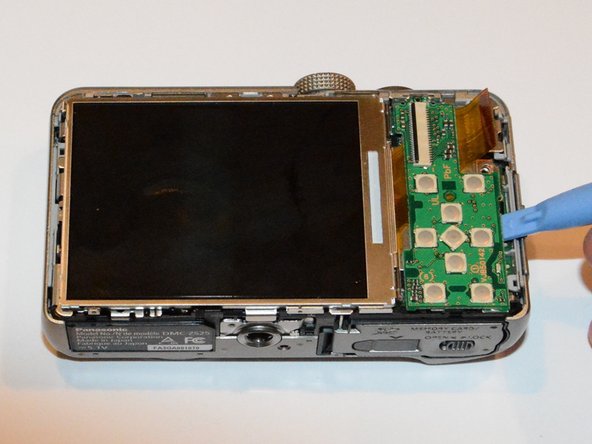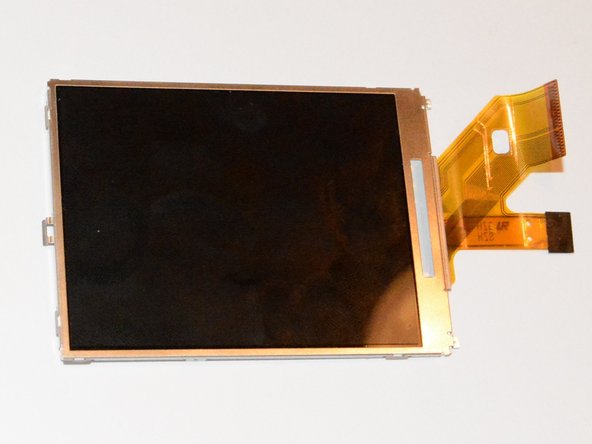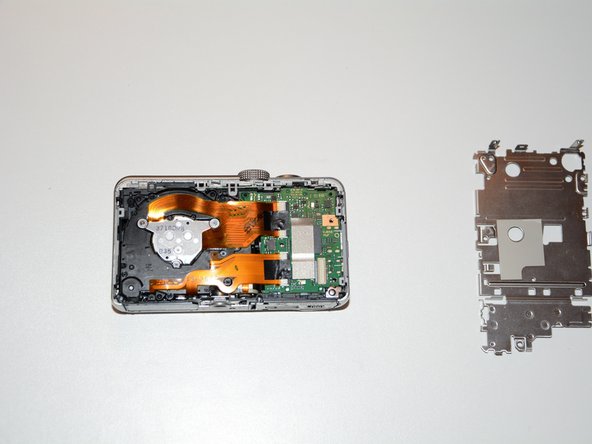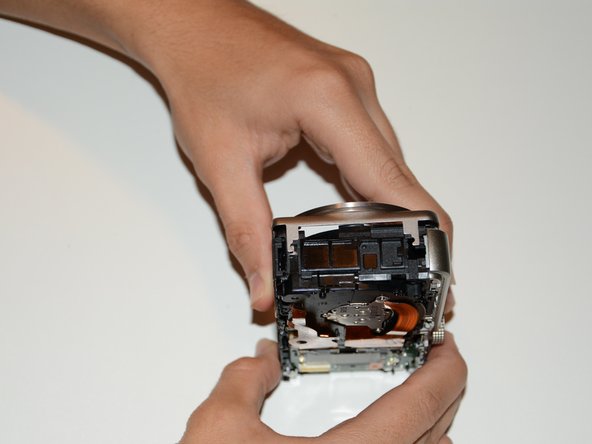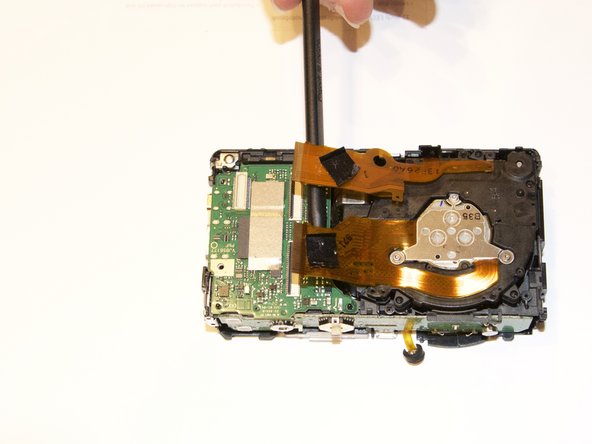Panasonic Lumix DMC-ZS25 Lens Replacement
ID: 37620
Description: Use this guide to replace the camera lens of...
Steps:
- Open the four 3.40 mm screws from the right and left sides of your Panasonic Lumix Camera.
- Remove the two 2.60 mm screws located next to the battery.
- Use the iFixit opening tool to open the outer cover of your device.
- The easiest place to open your device is from the HDMI port.
- Gently open it to avoid breaking the cover.
- Use a spudger to detach the ribbon cable.
- Be careful when using the spudger, as it can cause damage to the ribbon.
- After releasing the screen cable, use the iFixit opening tool to lift the button board.
- Once you hear a "click" sound, you have successfully opened the buttons board.
- Remove the screen using the iFixit opening tool.
- Open the two 4.20 mm screws to remove the inner cover located beneath the screen.
- Use the iFixit opening tool to assist in safely removing the inner cover.
- Separate the device into two pieces as shown.
- Remove the side cover using the iFixit opening tool.
- Exercise caution when you remove the front cover as damage to the device can occur.
- Use the spudger to unlock the screen cables from the circuit bored. Carefully, lift up the black clip up to release the cables.
- Use your hands to remove the lens.