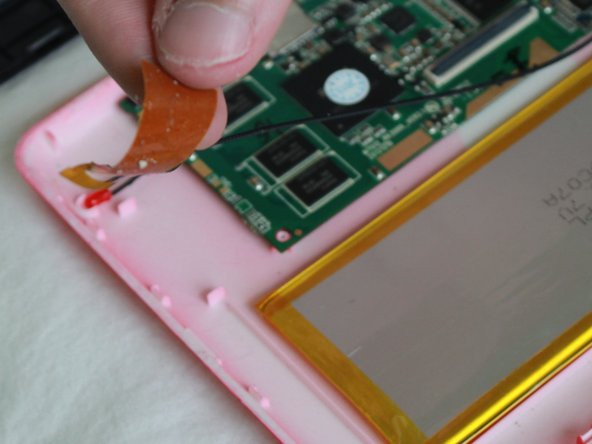HKC P776A Wifi Antenna Replacement
ID: 37691
Description:
Steps:
- Insert the plastic opening tool between the digitizer and the case.
- Place the spudger in the gap created by the plastic opening tool to assist in separation.
- Slide the spudger along the perimeter of the device to fully separate the two pieces.
- Peel off the tape that is attaching the wifi antenna to the case.
- Using the soldering iron, heat up the solder that is attaching the antenna to the motheboard.
- The heat from the soldering iron may cause personal injury or damage the internal components of the tablet.
- Suck up the leftover solder using the desoldering pump.
- Remove the wifi antenna from the motherboard.