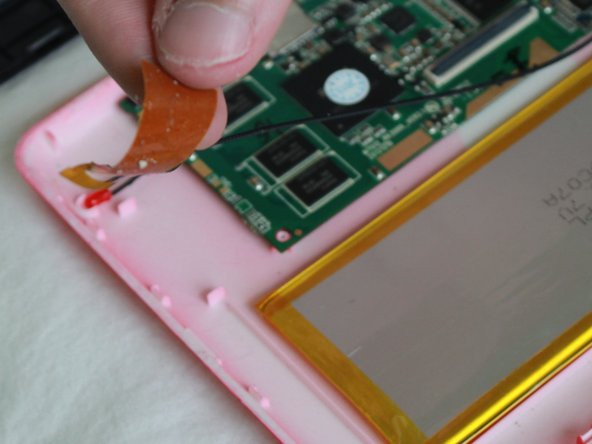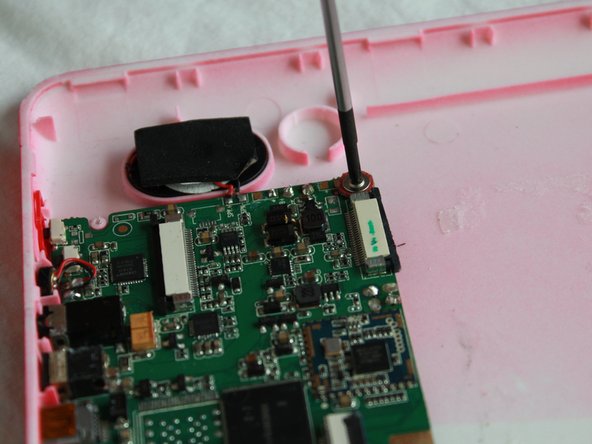HKC P776A Motherboard Replacement
ID: 37697
Description:
Steps:
- Insert the plastic opening tool between the digitizer and the case.
- Place the spudger in the gap created by the plastic opening tool to assist in separation.
- Slide the spudger along the perimeter of the device to fully separate the two pieces.
- Use your fingers to pop the screen out from the digitizer.
- With the plastic opening tool, lift the black latch up.
- Pull the optical cord out from the motherboard.
- Use your fingers to pop the screen out from the digitizer.
- Use the tip of the spudger to release the latches on the motherboard.
- Remove the cable from the motherboard.
- Use the tip of the spudger to release the latches on the motherboard.
- Remove the camera from the device.
- Peel off the tape that is attaching the wifi antenna to the case.
- Using the soldering iron, heat up the solder that is attaching the antenna to the motheboard.
- The heat from the soldering iron may cause personal injury or damage the internal components of the tablet.
- Suck up the leftover solder using the desoldering pump.
- Remove the wifi antenna from the motherboard.
- Insert the plastic opening tool between the battery and case.
- Apply leverage to break the glue that is attaching the battery to the case.
- Continue breaking the glue along the perimeter of the battery until the battery can be removed.
- Breaking all the glue between the battery and case may take a long time.
- Using the soldering iron, heat up the solder that is attaching the battery to the motheboard.
- The heat from the soldering iron may cause personal injury or damage the internal components of the tablet.
- Suck up the leftover solder using the desoldering pump.
- Remove the battery from the motherboard.
- Using the screwdriver, remove the four 4mm by 1.5mm screws that are attaching the motherboard to the case.
- Remove the black material that is covering the speaker.
- Insert the spudger into the speaker slot on the back of the case.
- Push the speaker out of the case with the spudger.
- Remove the motherboard from the case.