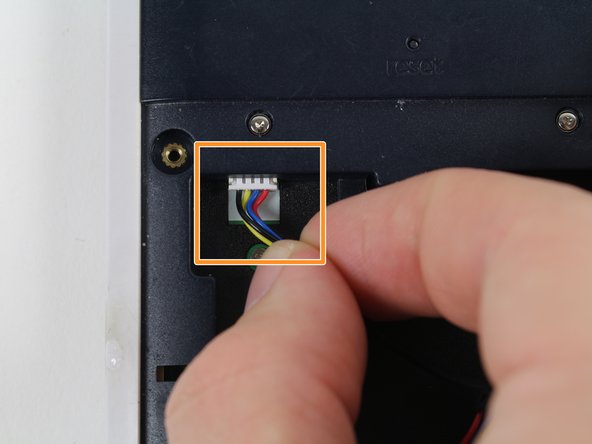TI-Nspire CX Battery Replacement
ID: 37728
Description: If your TI-Nspire CX calculator isn't powering...
Steps:
- Use a Phillips #0 screwdriver to loosen the captive screws on the back plate of the calculator.
- The screws do not come all the way out. Simply twist them until you are able to remove the back plate.
- Remove the back plate using the spudger or by hand.
- Carefully disconnect and remove the old battery.
- Unhook the wire from the tab.
- Carefully pull out the connector.
- Grip the wire close to the top and pull away.
- Plug in the new battery.
- Make sure to put the wire back in the same way. You should see 4 metal connections on top
- Position the new battery and tuck the wire under the tab.
- Replace the back plate and the 2 screws.