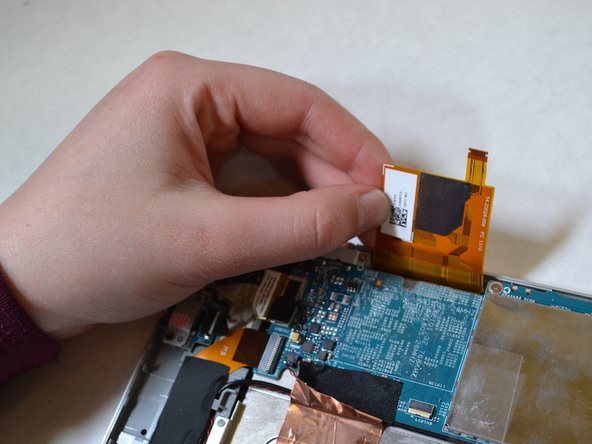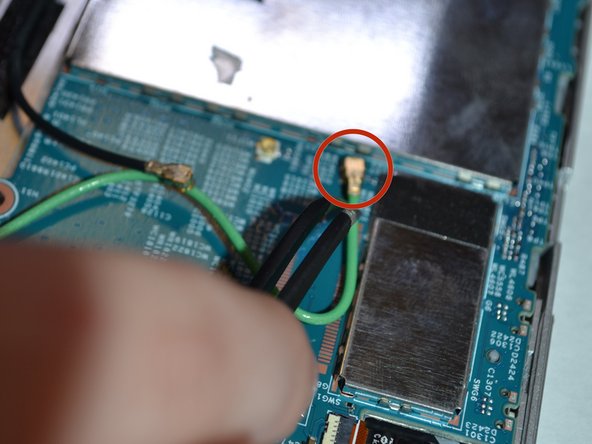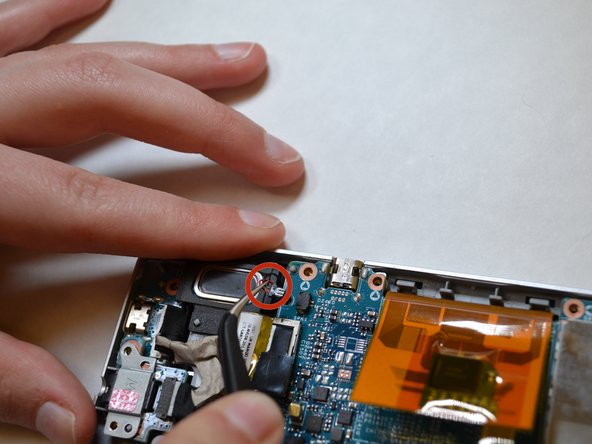Acer Iconia A1-810 Motherboard Replacement
ID: 37732
Description: Replace the motherboard in a Acer Iconia A1-810.
Steps:
- Remove the back cover by lifting with a plastic opening tool, below the camera button slot.
- Remove the black tape connecting the battery to the motherboard.
- Pinch the sides of the white resistor to safely remove it without damaging it or yourself.
- Remove battery from adhesive.
- Use a Phillips #000 screwdriver to remove the screws around the perimeter of the motherboard.
- Disconnect the resistor attached to the orange tab by sliding the tail out.
- Pry open the orange tab near the top left corner.
- Disconnect all cords, wires, and resistors from the motherboard using tweezers.
- Continue to disconnect all resistors attached from the motherboard, using tweezers.
- Gently lift motherboard out.
- The edges may be sharp.