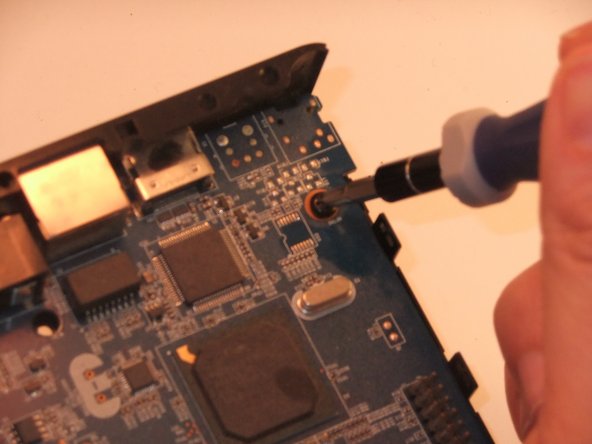Roku XD 2050X Power Port Replacement
ID: 37976
Description: In this guide, we'll show you how to replace a...
Steps:
- Ensure the Roku XDis unplugged.
- Take care when handling components. Circuit boards, soldering points, and other areas may have sharp points.
- Turn the device upside down.
- Remove the two rubber pads using a plastic spudger.
- Remove the two Phillips #1 9mm pan-head screws.
- Insert spudger between upper and lower frame underneath the port access.
- Guide spudger around to loosen upper and lower frame to pry frame apart.
- Gently remove upper frame.
- Remove the two Phillips #1 8mm pan-head screws.
- On the side of the board opposite the ports, find and tilt back the tab securing the board in place.
- Lift the motherboard out of the lower frame.
- Desolder the 3 contact points.
- Remove the power port from the motherboard.
- For help with soldering view the iFixit soldering guide.