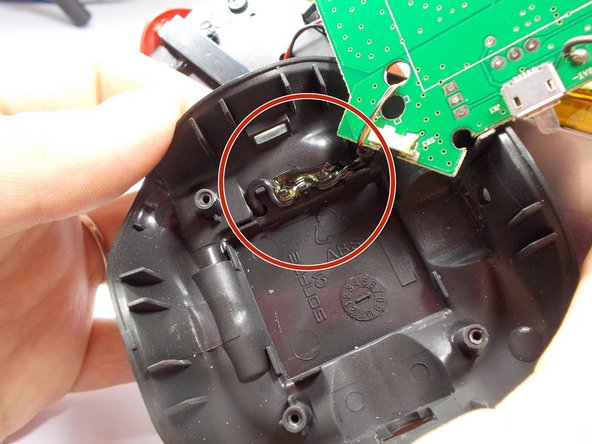Kinivo ZX100 Mini Portable Speaker Audio Wire Replacement
ID: 40809
Description: This guide can be used to remove and replace...
Steps:
- Open the circular portion at the top of the speaker by twisting it until it reaches the maximum possible height.
- Make sure it is twisted fully, as this will allow access to four screws to be removed in the next step.
- Remove the four 12 mm Phillips screws from the enclosure.
- Separate the resonator portion from the base of device to reveal the middle separator of the enclosure. The enclosure will now be in two pieces.
- Hold the resonator portion of the enclosure gently aside to make sure there is no tension on the black and red wires coming from the bottom portion of the device.
- Excessive force may disconnect the black and red speaker wires from the circuitry in the bottom portion of the device.
- Separate the very bottom portion of the enclosure (marked in red) by pulling vertically on the red portion of the enclosure (marked in orange).
- Gently set the very bottom portion and the resonator section aside once they have both been separated.
- Remove the circuit board with your hands by lifting and sliding the board away from the LED indicator.
- Locate the audio wire beneath the circuit board that is adjacent to the battery component on the very bottom layer of the device.
- Use glue remover to loosen the glue holding down the existing wire to the bottom casting.
- Gently pull the wire out of the glue and use a sharp cutting device to cut it from the existing connection.
- Obtain new audio wire from manufacturer.
- A different audio wire may be used if it has the same three wires, and is of the same 3.5mm headphone jack style.
- Depending on where you cut the audio wire underneath the circuit board, you will have to splice the new wire with the old wire.
- If you do not know how to splice please reference an online guide for splicing.