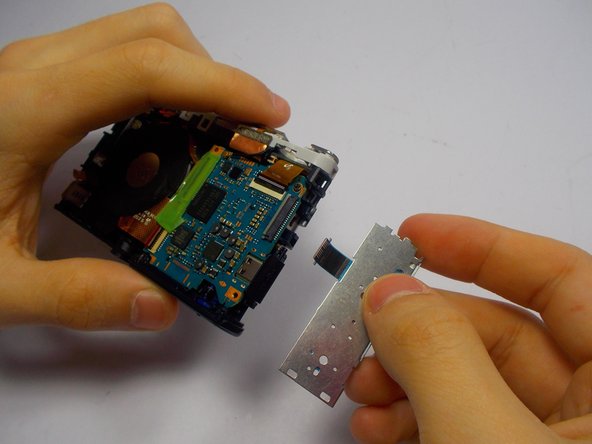Samsung ST150F Rear Panel Control Board Replacement
ID: 40818
Description:
Steps:
- Remove these screws from the camera using a phillips head screwdriver.
- Lay the camera down on the table and remove the metal shell from the front.
- Wedge a spudger/flathead screwdriver inside of the shell where the screws were to pry the shell off of the back.
- Remove the shell the from the back of the camera.
- Remove the Phillips head screw from the rear panel control board to reveal the LCD's connection to the motherboard.
- Remove the Phillips head screws from the metal back plate.
- Use the spudger to life the tab on the side of the metal plate.
- Pull gently on the control panel to remove it from the motherboard.