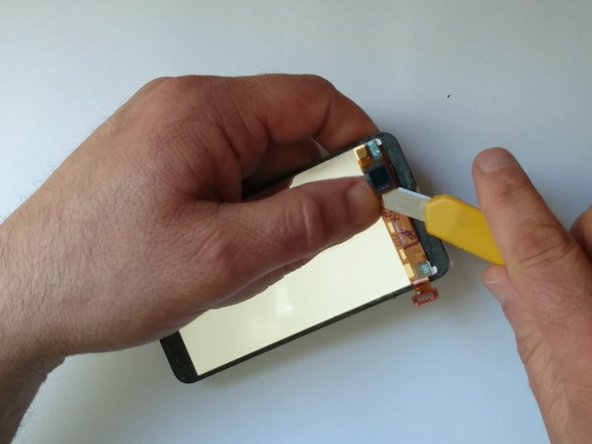Nokia Lumia 530 Touch screen, LCD Display Replacement
ID: 40820
Description: Nokia Lumia 530 - RM-1017, RM-1019 How to...
Steps:
- Turn off the phone.
- Remove the battery and any installed SIM and memory cards. There are two tapes screws:
- 4x Torx T6
- 5x Torx T5
- Remove the middle bezel.
- Earpiece
- Earpiece Flex Cable
- Loudspeaker / Ringer
- Disconnect the touch screen & display flex cable.
- Remove the main board.
- If the glass is broken, put some scotch tape to prevent it breake to pieces.
- Use a hot air to make adhesive tape more soften.
- For this operation you can use a hairdryer.
- Use a cutter and make small room to insert a plastic pick.
- Continue with the separation by using a plastic tools.
- If necessary, use the hot air again
- Unstuck the Touch screen flex cable from the display.
- If you have a broken glass, you can cut the touch screen flex cable, otherwise unsolder it careful like in the next step.
- The display edges are glued to the glass with adhesive tape.
- Use only thin plastic tools for the separation.
- Remove the blue sticker.
- With a soldering iron, remove the touch screen flex cable and install the new one.
- Put back the blue sticker.
- If the spare part is without tape, install a new one.
- Carefully put the display in place, then install the glass.
- Start with reassembling.
- That's all.
- .
- .
- .
- .
- .
- Did you do it successfully?