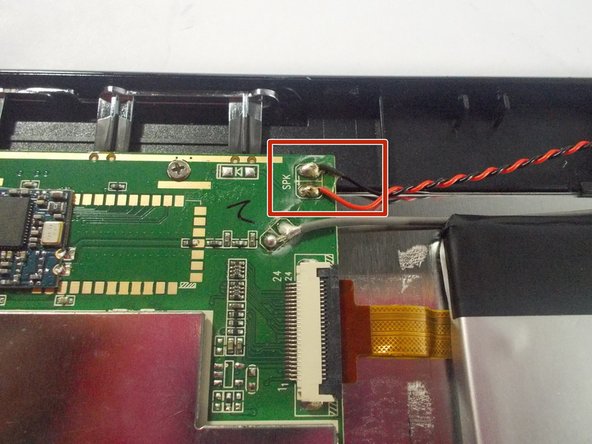Kurio 10S Speakers Replacement
ID: 40874
Description: Replacing the speakers can help create better...
Steps:
- Turn the device over and place it with the screen down on a flat surface that is clean so the screen does not get scratched.
- Locate the four screws, two on each side.
- Using the philips head screwdriver, carefully remove each screw and keep them together in a safe location.
- Once all screws are removed, use a spudger to get under a corner and unclip the hooks.
- Once the spudger is under the cover, slide it all the way around the device, pushing lightly into the device making sure it stays under the cover until all the clips are removed.
- The back cover is difficult to remove, so do not be afraid of using some force once all of the clips have been removed.
- The back cover should then be able to easily be removed from the device and you should see the battery and other internal components.
- Locate the two speakers on either side of the device
- Use a soldering iron to desolder the black and red wire speaker wires from the motherboard.
- Motherboard parts are very fragile, so be careful when removing the wires
- Remove the speaker from its holder.