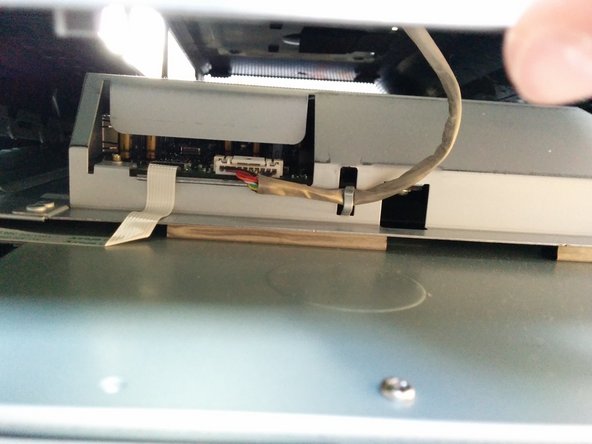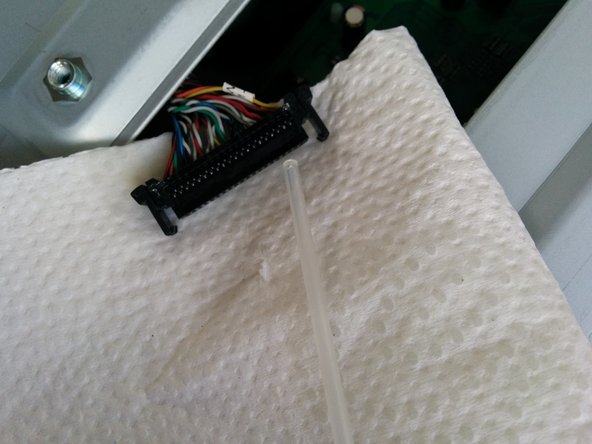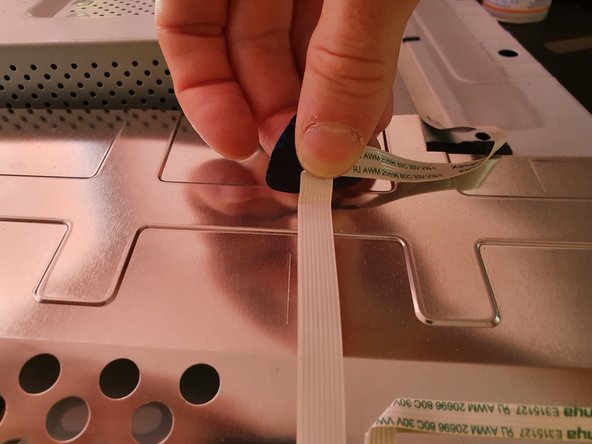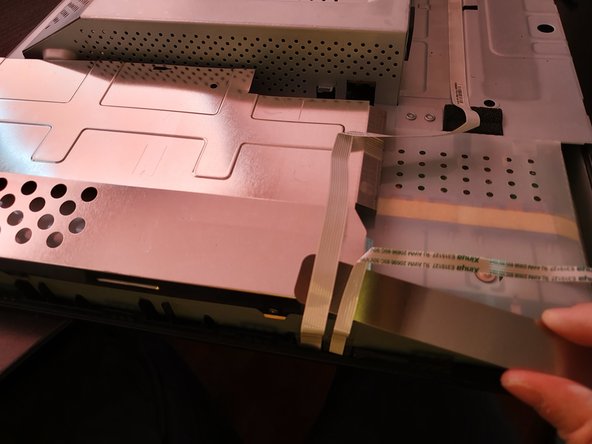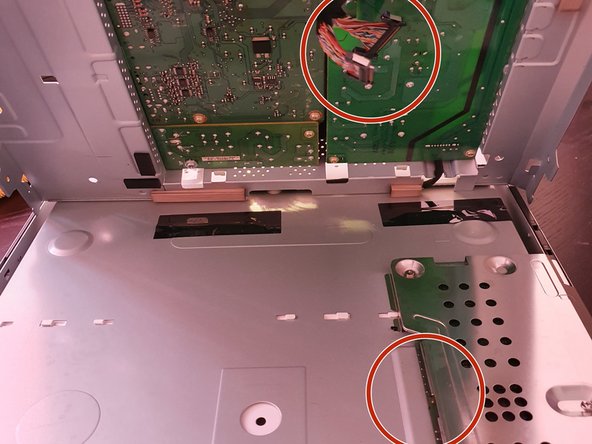Repairing Dell U2711 Display Flickering Panel due to corroded Contacts
ID: 48204
Description: The Dell U2711 Monitor has a problem with...
Steps:
- Lay the display on a desk with the front facing down. Best use a towel to save the desk and display from scratching.
- Unscrew the four hex screws that secure the stand.
- Starting opposite of the buttons, pry open the display bezel with a plectrum.
- You have to apply some force.
- Don't lift the rear panel higher than two centimeters. There are delicate flat cables on the button side which might be damaged.
- Be extra careful at the buttons, you don't want to damage a cable.
- Unplug the USB cable of the card reader.
- Remove the rear cover.
- Remove the shiny cover in the middle.
- There are two black connectors below the cover.
- Unplug both and treat with contact spray.
- Plug both back in.
- Reassemble the display.
- You should be fine for a while. Notice that the corrorsion might return in a few months.
- Now remove the two screws of the side panel.
- Lift the flat cables gently of the panel.
- remove the panel.
- Remove the four screws that hold the main metal box in place
- Gently lift the flat cable where it is glued onto the right side of the screen.
- Lift the metal box from the right side
- Use contact spray on these connectors as well.
- Put everything back together.