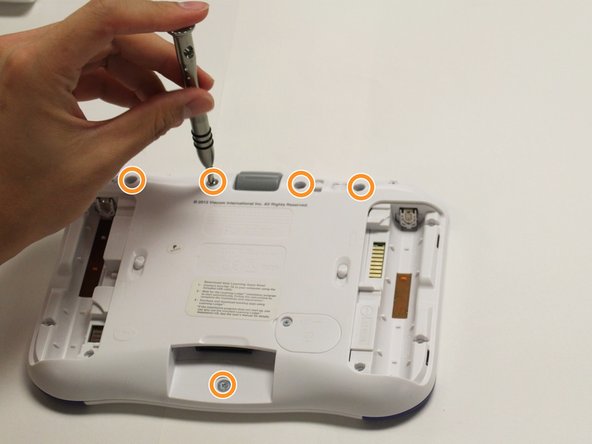Vtech InnoTab 3S Rear Panel Replacement
ID: 50060
Description: In order to repair the Vtech InnoTab 3s, it's...
Steps:
- While holding the battery compartment locks down, slide the two battery doors outwards from the sides of the device.
- Remove the batteries from the device.
- Remove six 7 mm screws from the interior of the battery compartment using a Phillips #1 screwdriver.
- Using a nylon spudger, remove the five caps that hide the screws.
- Potential for device damage: Be careful not to scrape the plastic from the device using the spudger.
- When removing the caps, hold the spudger vertical to the board to make removal easier. Also try to push in with your spudger pointing towards the bottom of the device.
- Remove the five 5 mm Phillips #1 screws from the rear panel of the device.
- Carefully remove the rear panel from the front panel of the device.
- Once the rear panel is removed, you'll be able to see the motherboard and other components within the Vtech InnoTab 3s.