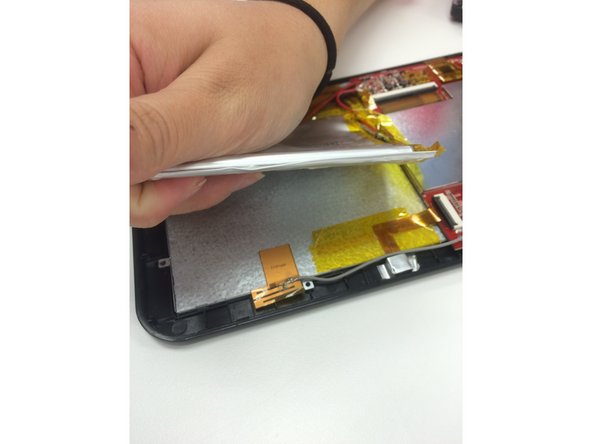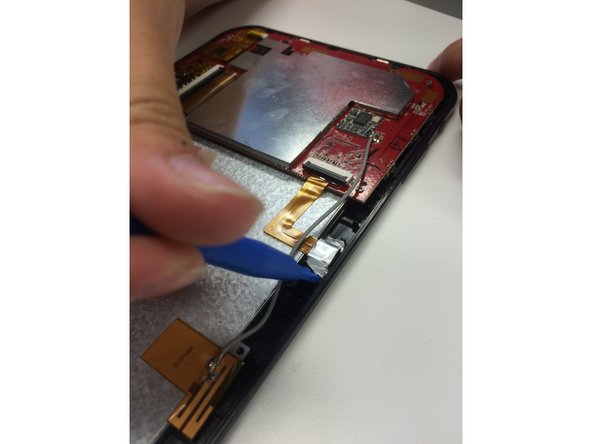HKC P771A Camera Replacement
ID: 50169
Description:
Steps:
- Remove back of tablet using the plastic opening tool
- Slide the opening tool between the back of the tablet and the digitizer
- Lift along the edges until the back of the tablet and the digitizer are separated
- Remove yellow tape around the edges of the battery
- The battery is located on the right side of the tablet when the screen is facing downwards and the camera is on top
- Pry battery away from the back of the tablet until the battery is completely separated from the adhesive
- Remove yellow tape that is securing the camera wires
- Remove silver foil from the back of the camera using the blue opening tool
- Lift the bronze, L-shaped ribbon
- The camera is attached to the end of this ribbon so it will move with it
- Flip up the black bar located on the motherboard
- The black bar is to the left of the camera, where the ribbon is attached to the motherboard
- Remove the bronze, L-shaped ribbon from inside the black bar
- Your camera is now removed from the tablet