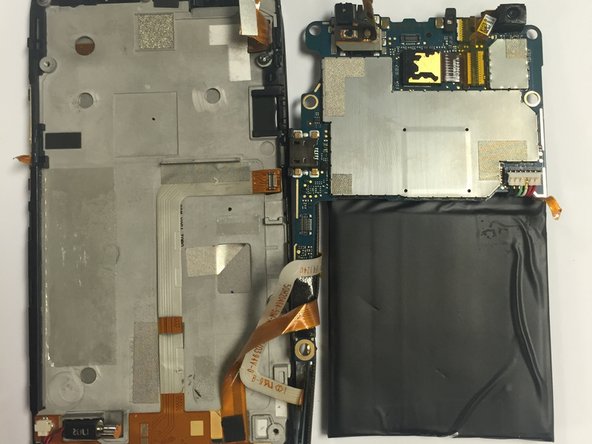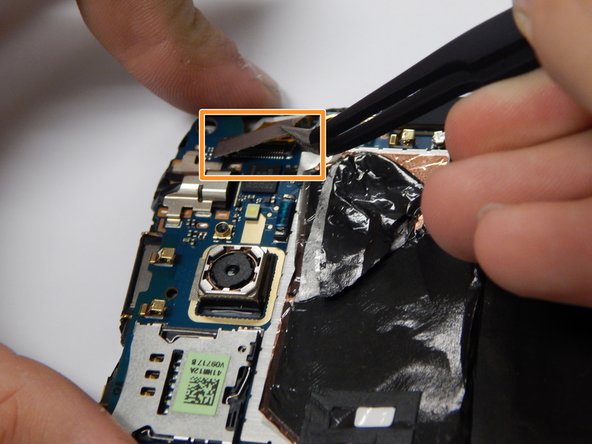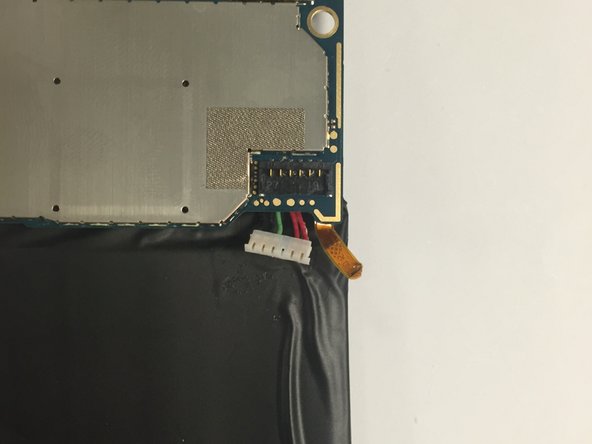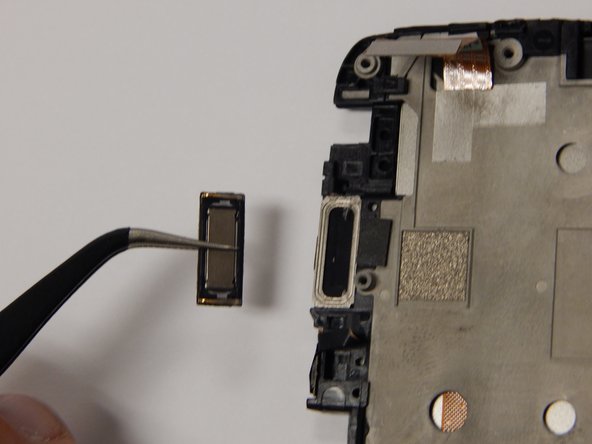HTC One X Plus Top Speaker Replacement
ID: 50301
Description: If your top speaker doesn't work then...
Steps:
- Hold down the power button to turn off your device.
- Insert a pin, paper clip, or another similar object into the hole next to the micro sim card holder to remove it.
- The SIM card slot is located on the top edge of the device.
- Using plastic opening tools, pry open the bottom of the device.
- You will hear clicking sounds as the sides of the device detach from the screen.
- Once both sides are detached use the suction cup tool to remove the screen completely from the black casing.
- Remove the five 2.4mm screws located around the camera using a Philips head screwdriver to remove the plastic cover.
- Once you have disassembled your device the warranty will no longer be valid.
- Use the J000 Philips screwdriver to remove the screws and remove the PCB board and antenna.
- These are two 3.4mm Philips head screws found in the lower right corner of the phone.
- Pull out the power button flex cable using tweezers to disconnect from the phone.
- Use the tweezers to then disconnect the touch screen flex cable.
- Remove the battery connections to the logic board.
- This is the six pin connector seen in the red box.
- Pull the battery away to remove from the back of the screen.
- CAUTION: carefully remove the top speaker from the phone using tweezers.