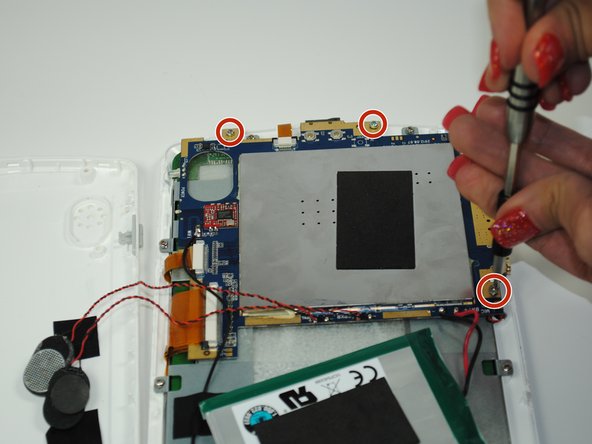Oregon Scientific Meep! 4.0 Motherboard Replacement
ID: 52165
Description: By following the steps in this guide in order,...
Steps:
- Use a screwdriver to remove the four 7.0 mm Philips #00 screws from the back of the device.
- Use a plastic opening tool to detach the clips on the inside of the device.
- Use a soldering station to disconnect any wires attached to the motherboard.
- Use a screwdriver to unscrew the three 4.0 mm Philips #00 screws holding the motherboard in place.
- Use a plastic opening tool to release the ribbon cables surrounding the motherboard.