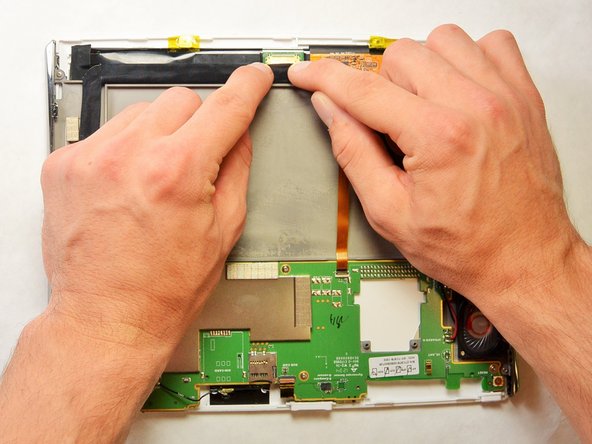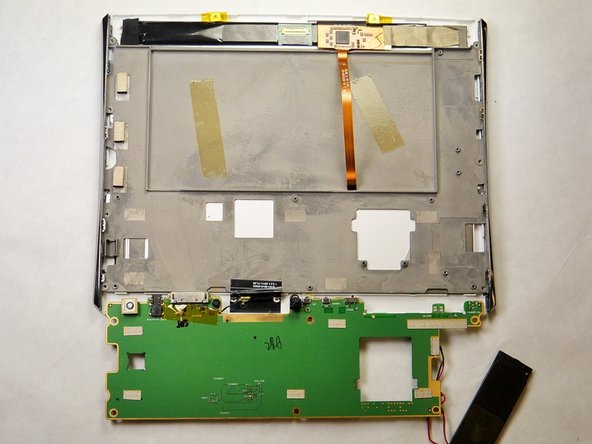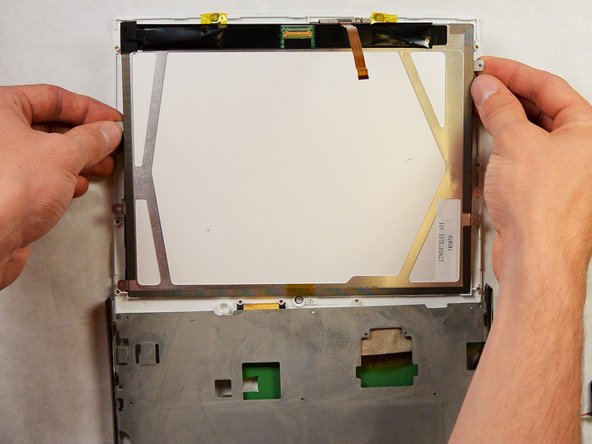Le Pan S Screen Replacement
ID: 52262
Description: In this guide, you will be instructed...
Steps:
- Remove the two 3.5 mm Phillips #00 screws that are covered by the micro SD port.
- This cover is adjacent to the volume button on the side of the Le Pan S.
- Insert the spudger between the front and back panel in order to pry them apart.
- Do this beside the volume button and the micro SD cover.
- Pry open the rest of the Le Pan S by dragging the spudger across the side.
- Once the front and back faces are completely separated, remove the back cover to reveal the inside components.
- Disconnect the battery from the circuitry and lay it out of the way.
- The best method to complete this is to pull the bundled cable connector out with your hands. Pull towards the wires and away from the electrical board. Use the spudger to further coax the cable out.
- If you are replacing your battery, make sure to dispose of it properly.
- Remove the tape covering the end of the flat ribbon cable.
- Disconnect the display cable connector by gently pulling the white connection head out of its base.
- Repeat for the cable's other end attached near the top of the tablet.
- Disconnect the flat ribbon cable by disconnecting the zero insertion force (ZIF) connector.
- This can be done by using a plastic opening tool, spudger, or fingernail to lift the retaining flap.
- Remove the six 2.5 mm Phillips #00 screws securing the green electrical board.
- Use the spudger to remove the vibration controller.
- Remove the four 3.5 mm Phillips #00 screws holding the speakers in place.
- Flip the green electrical board back so that the screen is separated from the green board.
- Be careful not to break the Wi-Fi antenna cable that is still soldered to the plastic casing.
- Remove the seven 3.5 mm Phillips #00 screws that connect the grey backing to the screen.
- Take the gray backing off of the screen so that only the back of the LCD display is showing.
- Remove the LCD display by lifting up carefully.
- Place the display in an area where it will not be damaged.
- Flip the device over to the front.
- Use a heat gun or hairdryer to help loosen any adhesive present on the screen. Start with a low, evenly applied heat and slowly increase the temperature as needed.
- If you do not have a heat gun or hairdryer, use the metal opening tools mentioned in Step 16.
- Use the plastic spudger and the plastic opening tool to prop the screen off of the adhesive at one corner.
- Slide the metal opening tools across the sides of the screen in order to separate the adhesive away from the screen.
- Continue this process until all the sides of the screen are disconnected from the Le Pan S.
- Make sure to scrape off any remaining adhesive from the housing before adding the new screen and adhesive.