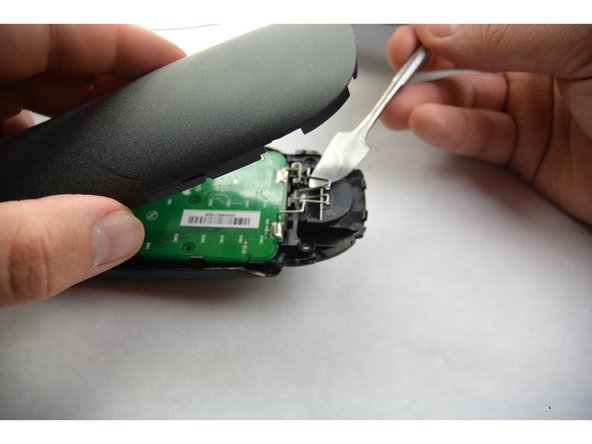Logitech Harmony Smart Control Remote Buttons Replacement
ID: 52328
Description:
Steps:
- With both thumbs, slide the grooved cover off the end of the remote.
- Remove the battery once cover is removed.
- With the PH00 bit, remove both of the 4mm Phillip screws on the remote.
- Using a metal spudger, pry the remote. Maneuver around to separate both sides.
- Manualy separate the two pieces of plastic.
- Using the metal piece from the housing, pry up the circuit board. Do not disconnect anything.
- When the circuit board is pried, slide the circuit board out of the housing.
- From the front of the remote, remove the buttons. Clean or replace the necessary buttons.