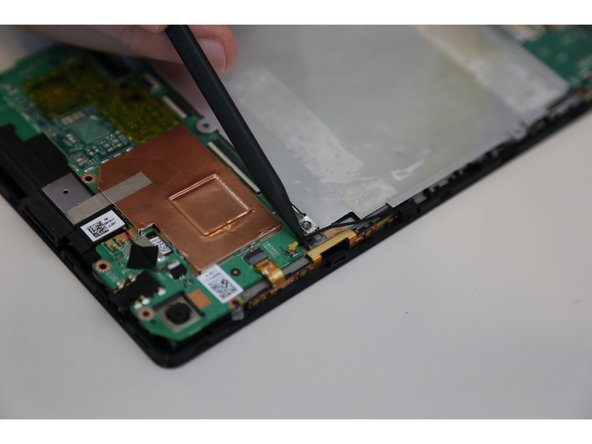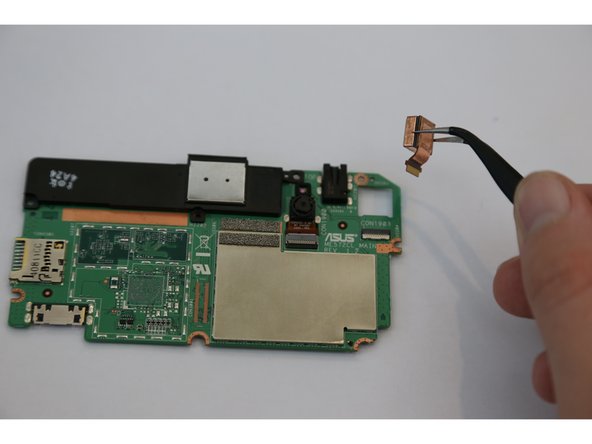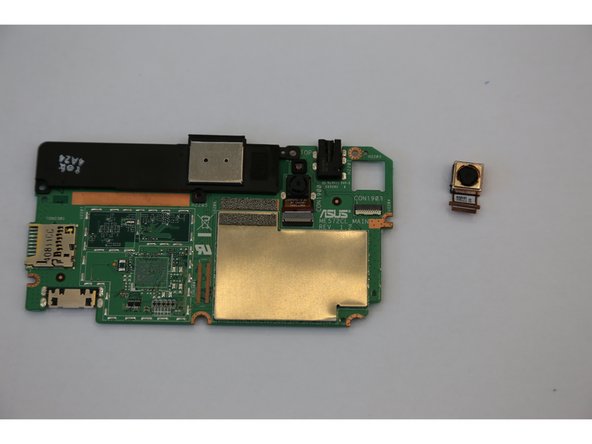ASUS MeMO Pad 7 (ME572C) Rear Camera Replacement
ID: 52330
Description: This guide will show you how to replace the...
Steps:
- Make sure your device is turned off. Then with a plastic opening tool, carefully remove the back panel by carefully working your way around the perimeter.
- The panel will be glued on and requires pressure to open.
- After removing the rear panel, use a plastic openning tool to remove the frame of the tablet.
- Start in the middle of the top side and insert a plastic opening tool between the screen and the frame.
- Carefully run the plastic opening tool along all the edges of the tablet.
- When you take the rear panel and the frame out, place the rear panel and the frame away from the device.
- Disconnect the ZIF connectors to release the data cables holding the battery in. Use tweezers to do this.
- You can also use your hand to remove ZIF connectors.
- ZIF connectors are delicate so be careful when you are removing them.
- Find the place where the battery connector is. Disconnect the battery connectors by carefully pulling up on them using a spudger or plastic opening tool.
- Using a plastic opening tool carefully pry the battery loose. The battery is glued to the pad; slight pressure will be needed to remove the battery.
- The casing of the battery is soft and can easily tear. Tearing can lead to the chemicals in the battery to leak out.
- After removing the battery from the device, locate the volume connectors on the side of the device.
- Using tweezers, carefully remove the volume connectors and place it to the side.
- Locate the GPS antenna. Pry off the GPS antenna cable with a spudger.
- Locate seven 2mm Phillips #0 screws attaching the motherboard to the pad. Remove the screws with a Phillips #000 screwdriver.
- Place your screws somewhere you will remember they are at.
- Once all the screws are taken out, you can remove the motherboard. Carefully, take the motherboard out with a plastic opening tool.
- Flip the motherboard and find the place where the rear camera connector is.
- Using tweezers, carefully remove the rear camera connectors and place it to the side.