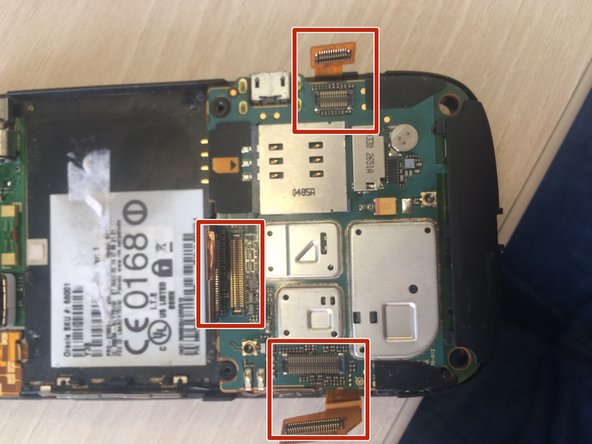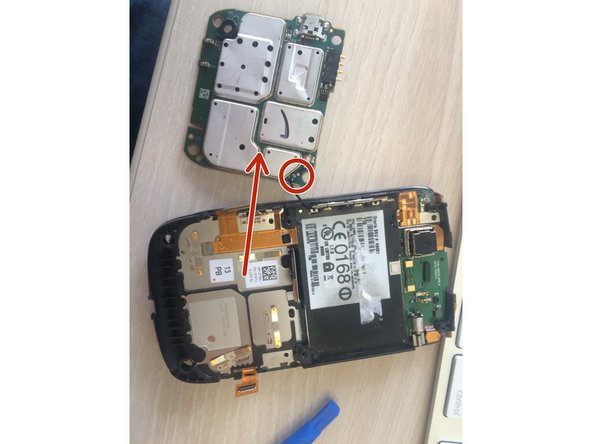Blackberry Torch 9800 Logic Board Replacement
ID: 56059
Description: This guide takes you through the steps to...
Steps:
- Remove the back cover and the battery.
- Unscrew the four screws using a T6 screwdriver.
- Removing the top right screw (with the blue cover) will void the warranty.
- Remove the side trim using the plastic opening tool.
- Apply pressure to push the top side of the side trim towards the phone while pulling the bottom away from the phone to remove the side trim.
- The side trim is fragile and easily fractured, so handful it with care.
- Remove the two screws that have been revealed at the top of the device using the T6 screwdriver.
- You should now be able to easily lift the back panel from the phone.
- Using your hands, carefully peel the three ribbon cable caps from the logic board.
- Lift logic board slightly. The logic board will remain attached to the phone by a small antenna wire.
- Using your hands, carefully lift the clasp attached to the antenna wire straight upward away from the logic board.
- Make sure not to disconnect the antenna wire from its clasp.
- The logic board should now be completely separate from the phone.