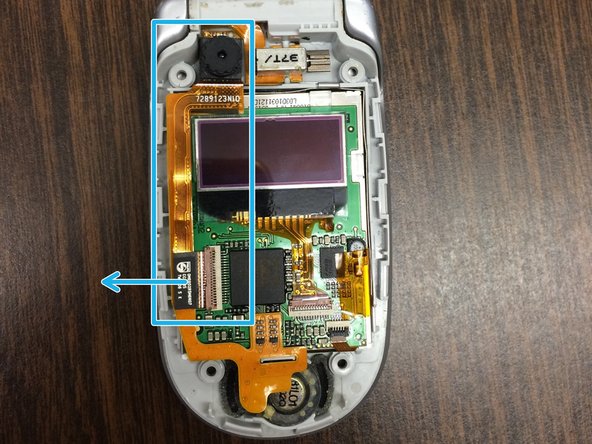Motorola V400 Camera Replacement
ID: 56064
Description: To complete this guide you will need a pair of...
Steps:
- Take out the battery first!!!
- Remove the four rubber stoppers around the main screen with tweezers.
- Use a Torx T6 screwdriver to remove the 4 screws around the screen.
- Note that the top screws are black the the bottom screws are silver and that they are different lengths.
- Use a plastic opening tool to separate outer shell from metal interior cover by sliding it along the crease in the case.
- To easily take off the case close the phone before trying to remove it.
- Use a plastic opening tool to separate the inner metal cover from the circuit board. Apply pressure to remove the piece.
- Remove rubber covering over the camera.
- Carefully remove camera and the attached orange ribbon by gently pulling on it. Pull out in the direction of the blue arrow. You can use your fingers or tweezers.