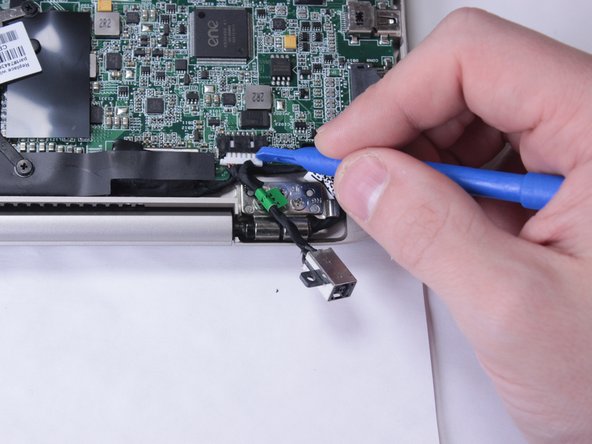HP Spectre 13-3010dx Charge Port Replacement
ID: 56230
Description: This guide will help you fix your faulty charge...
Steps:
- Put on Anti Static Wrist Strap.
- It is always a good idea to ground yourself when working with electronics to prevent static buildup. You wear this strap to protect you and your device from accidental electrostatic discharge (ESD) damage during repairs.]
- Flip Computer Upside down.
- Unscrew the eight 3.3mm black screws on the back casing with the T4 Torx Screwdriver.
- Use the plastic opening tool to lift the back case off.
- Use the plastic opening tools first; metal spudgers can damage your device.
- Remove the six 2.0mm silver screws and the two 3.2 mm black screws using the PH00 Phillips Screw Head.
- Gently unplug from CONO851 plug, using the plastic opening tool.
- Gently lift up the battery and remove using the plastic opening tools.
- Remove the two 2.0 mm screws in the charge port bracket using the PH00 screw head.
- Use the plastic opening tools to remove the bracket.
- Lift out and disconnect the charge port.