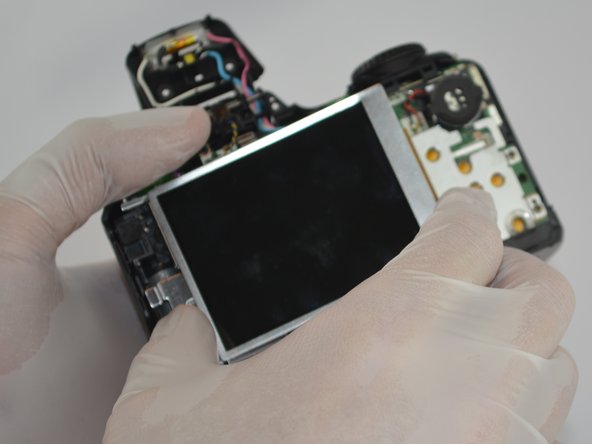LCD Screen Replacement
ID: 56311
Description: In this guide, you will be taught how to...
Steps:
- Remove the M3 x 4mm screws from the bottom of your device as indicated by the picture. using the Philips Head J0 Screw Driver Bit .
- Use your Philips Head Screwdriver to remove the M3 x 4mm screws from the left side of the device as indicated by the pictures.
- Use your Philips Head Screwdriver to remove the M3 x 4mm screws from the right side of the device as indicated by the pictures.
- Use your Philips Head Screwdriver to remove the M3 x 4mm screws from the camera flash lid as indicated by the picture.
- Remove the plastic cover from the flash lid by gentle pulling them apart or using the plastic opening tool.
- Fold the lid down in order to access and remove the final M3 x 4mm screw using your Philips Head Screwdriver.
- Use the plastic opening tool to pry the back and front casings of the camera apart.
- Once pried apart use your hands to pull off the back plate of the camera.
- You will need to apply a little bit of force to remove the back plate.
- Once the back plate is removed twist the battery cover clockwise and it should easily dislodge.
- Gently pull the tab out of the motherboard and then the LCD screen should easily be removed.