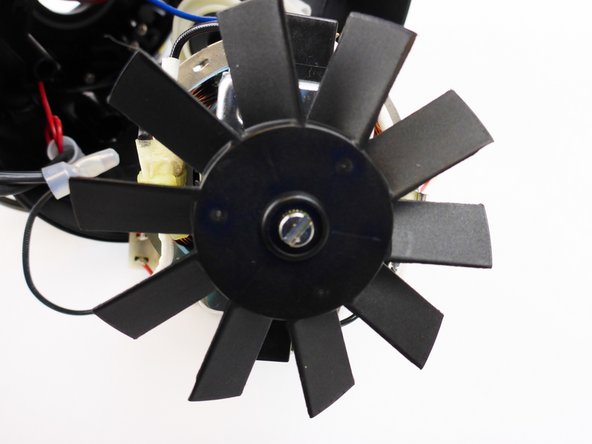Ninja Kitchen System Pulse Fan Replacement
ID: 56491
Description: In this guide, we are removing the fan from the...
Steps:
- Take out the three 15 mm Phillips #1 screws.
- Remove the 15mm T10 screw.
- Place the 4 screws on the magnetic mat.
- Remove the gray base by lifting upwards and placing to the side.
- Remove the central 15 mm length screw, you must hold the fan in place and use a flat head screw driver, twisting counterclockwise.
- Place this screw on the magnetic mat.
- Remove the fan from the motor by gently pulling upwards.
- Be careful as to not damage any wires when removing the fan.
- Set the fan to the side.