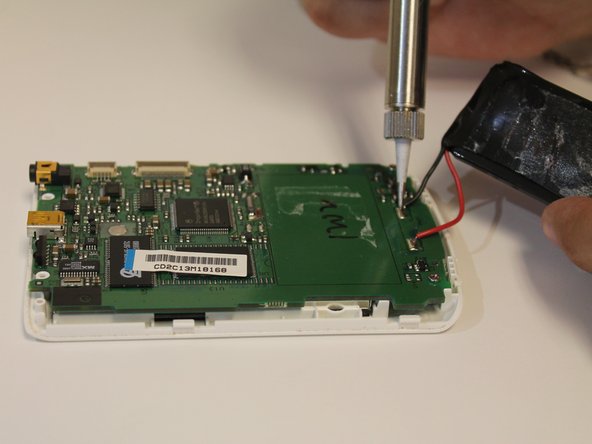Palm Zire m150 Motherboard Replacement
ID: 56558
Description: The Palm Zire m150 may sometimes need a...
Steps:
- Lift up the flap on the Palm Zire M150.
- For the purpose of this guide and being able to see clearly, we removed the flap completely. You can keep your flap on if you wish.
- If you wish to remove it, gently lift up and pull horizontally. It should come off without an issue.
- Take the screwdriver from the IFixit toolkit and use the T6 bit. Unscrew the the top two 3mm screws above where the flap was connected to the device.
- Gently pull the top cover off the device using both hands.
- Remove the screen from the motherboard.
- Be careful not to break the connector that connects the screen to motherboard.
- Carefully remove the battery by prying up away from the motherboard.
- Battery is glued to motherboard.
- Remove the positive and negative terminals from the motherboard.
- Slowly remove the motherboard by lifting upward and out of the bottom case housing.
- Insert NEW motherboard into the bottom case housing.
- On the NEW motherboard, use a soldering iron to solder the positive and negative terminals to the new motherboard.
- Let solder cool before reassembling unit.